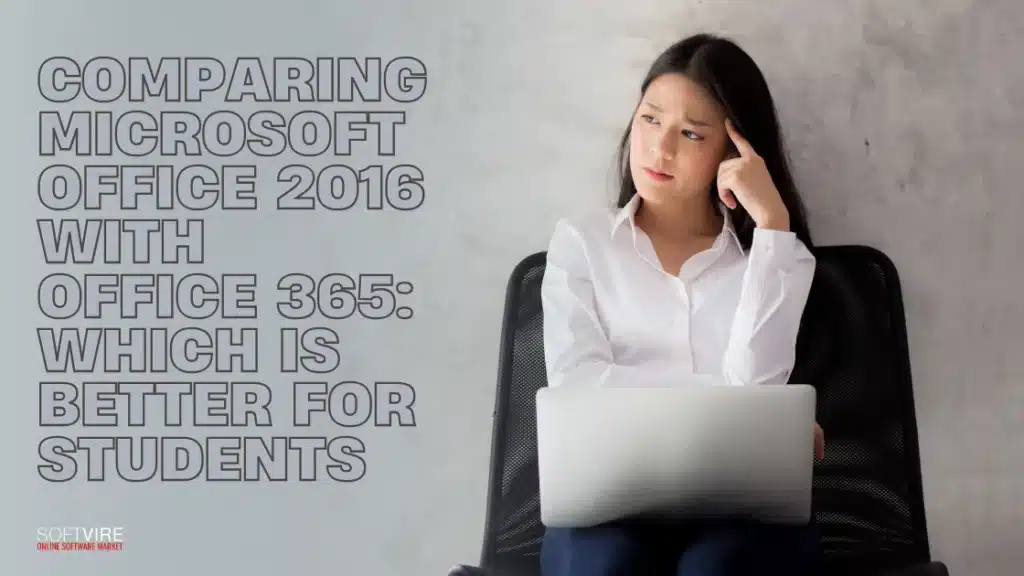The best productivity tools can make a big difference for students juggling classes, assignments, group projects, and exams. Microsoft Office has long been a staple in education, but with multiple versions available, students often face a tricky decision: Microsoft Office 2016 or Office 365.
You’re in the right place if you’re trying to determine which offers better value, functionality, and flexibility, especially considering Microsoft Office Home and Student 2016. In this guide, we’ll break down the core differences between these two options and help you decide which is the better fit for your academic life.
What Is Microsoft Office 2016?
Microsoft Office 2016 is a one-time purchase version of the Office suite. It includes the classic applications:
- Word 2016
- Excel 2016
- PowerPoint 2016
- OneNote 2016
These are installed on your PC or Mac and are yours to use forever—no subscription required. The Microsoft Office Home and Student 2016 edition is specifically tailored for individuals like students who don’t need business apps such as Outlook, Publisher, or Access.
Key Features of Office 2016:
- One-time purchase; no recurring fees.
- Available for both Windows and macOS.
- Offline access—no internet required after installation.
- Basic security updates, but no feature upgrades.
- Designed for traditional computing—great for laptops and desktops.
What Is Office 365?
Office 365, now known as Microsoft 365, is a subscription-based service. Instead of a one-time fee, you pay monthly or yearly to access a continuously updated suite of Office applications.
The most relevant plan for students is Microsoft 365 Personal or Family, but many educational institutions also provide Microsoft 365 Education for free, including the core apps plus extras.
Key Features of Office 365:
- Monthly or annual subscription.
- Always gets the latest features and updates.
- Cloud-based services like OneDrive and Teams.
- Includes mobile and web app access.
- Cross-platform support—can be used on multiple devices.
Core Differences Between Office 2016 and Office 365
Let’s dive into the aspects that matter most to students.
1. Cost Structure
Microsoft Office Home and Student 2016 costs a one-time fee, usually around $150. Once you buy it, it’s yours for life. Cost structure is a good option if you use it for several years without needing updates.
Office 365, on the other hand, involves an ongoing subscription:
- Microsoft 365 Personal: ~$70/year
- Microsoft 365 Family (up to 6 users): ~$100/year
For a student using it for just one semester or year, Office 365 might be more budget-friendly—especially if your school offers it for free.
✅ Winner (Long-term): Office 2016
✅ Winner (Short-term or school-provided): Office 365
2. Access to Updates and Features
Office 2016 only receives essential security updates—no new features or improvements. What you buy is what you keep.
Office 365 subscribers receive regular updates, new tools, AI enhancements like Editor and Designer, and better integration with cloud services.
If you’re the type of student who loves using the latest tech to improve your workflow, Office 365 is the best bet.
✅ Winner: Office 365
3. Offline vs. Online Use
Office 2016 works entirely offline. Install it once, and you’re good to go. This is perfect for students who don’t always have reliable internet access.
Office 365 also supports offline use, but it thrives when you’re online. Its strength is cloud syncing, real-time collaboration, and auto-saving documents to OneDrive.
If you’re constantly on the move or work in teams often, Office 365’s cloud features can be a game-changer.
✅ Winner (Offline use): Office 2016
✅ Winner (Cloud use & teamwork): Office 365
4. Cross-Device Support
Microsoft Office Home and Student 2016 licenses are typically limited to one device, which can be inconvenient when using a laptop and tablet.
Office 365 supports up to 5 devices per user—PCs, Macs, tablets, and phones. It is ideal for modern students who switch between devices throughout the day.
✅ Winner: Office 365
5. Collaboration Tools
Today’s students don’t just write essays; they work on group presentations, manage research projects, and submit joint assignments.
Office 365 has Microsoft Teams, cloud-based OneDrive storage, and real-time document collaboration.
Office 2016 lacks these modern collaboration features. Sharing files involves manual emailing or saving to USB.
✅ Winner: Office 365
6. Storage and Cloud Integration
Office 365 includes 1TB of OneDrive cloud storage, making it easy to back up and access files anywhere.
Office 2016 has limited cloud integration and no included storage. You’ll need to manage your file backups.
Cloud access is a significant advantage for students who move between devices or travel frequently.
✅ Winner: Office 365
7. User Experience and Interface
The user interface in Office 2016 is consistent and familiar, which is excellent for students who don’t want surprises or changes.
With Office 365, the interface may change slightly over time as updates roll in, but you’ll also get more innovative tools, cloud-powered insights, and more straightforward navigation.
Office 2016 is solid if you prefer a stable environment. If you want a cutting-edge experience, Office 365 is the way to go.
✅ Winner (Consistency): Office 2016
✅ Winner (Innovation): Office 365
8. Tech Support and Services
Office 2016 has limited support after its initial release. Microsoft officially ended mainstream support for Office 2016 in October 2020, although extended security updates will continue until 2025.
Office 365 users enjoy ongoing support, updates, and feature enhancements throughout their subscription.
✅ Winner: Office 365
So, Which Is Better for Students?
It depends on your needs:
Microsoft Office Home and Student 2016 is better if:
- You want a one-time purchase with no ongoing costs.
- You mainly use your laptop or desktop.
- You work offline most of the time.
- Your school doesn’t provide a Microsoft 365 subscription.
Choose Office 365 (Microsoft 365) if:
- You want cloud-based collaboration and multi-device access.
- You prefer frequent updates and advanced features.
- You work in teams or group projects often.
- Your school provides free or discounted access.
Final Thoughts
Both Microsoft Office 2016 and Office 365 have their place in a student’s academic toolkit. The choice ultimately boils down to how you work, your budget, and how long you plan to use the software.
If you’re budget-conscious and want dependable, plain vanilla tools, Microsoft Office Home and Student 2016 is a worthwhile investment that you’ll be able to use for years to come. But if you’re always connected, juggling multiple devices, and want to work with classmates, Office 365 is unmatched for flexibility and value.
For students, particularly those operating within today’s blended learning ecosystems, staying connected, collaborating in the moment, and sharing documents on the go is more crucial than ever. In that regard, Office 365 may well have the edge—but only if you’re up to the commitment.
Do you have access to Office through your school? Make sure to check what’s included. Some universities offer full Microsoft 365 Education accounts for free, complete with Teams, OneDrive, and the latest versions of all Office apps.
No matter what you choose, investing in either version will make your academic life much easier. Whether writing reports, analyzing data, or designing presentations, both versions of Microsoft Office will help you stay organized, efficient, and successful. So, visit us now here at the Softvire Global Market and check out our Microsoft digital products available whether you are a student, business owner, or remote employee.