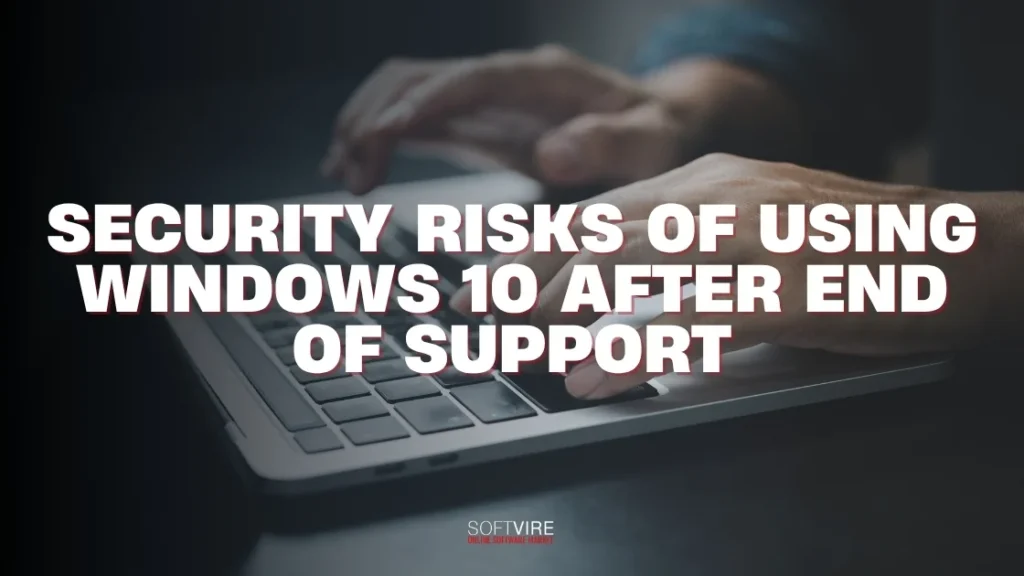End of support for Windows 10 has formally announced by Microsoft and will no longer receive support after October 2025. While this might seem like a technical milestone, the implications are anything but trivial, especially when it comes to security.
Norton 360 offers a streamlined experience for those seeking simplicity, while Bitdefender is ideal for tech-savvy customers who prefer customization and customization options.
Many users and businesses may be tempted to delay upgrading due to cost, complexity, or simply because their systems “still work.” But continuing to use Windows 10 beyond its end-of-life (EOL) poses serious and unavoidable risks, primarily in the form of cybersecurity threats.
This blog will break down what the end of support for Windows 10 means, why it’s a dangerous choice, and how you can protect your systems before it’s too late.
What Happens When Windows 10 Is No Longer Supported?
Windows 10 devices will continue to function, but they will be running on an operating system (OS) that is not supported.
Using an outdated operating system (or software) may, in the long term, lead to the discovery of new security vulnerabilities that attackers can exploit to gain access to your device, its data, and its network. Customers who use Windows 10 should be concerned about this, particularly when considering that 43 percent of companies have reported a cyber breach or attack in the last year.
If you require further guidance, please refer to our blog post on preparing for the end of support for Windows 10.
Understanding the Risks After Windows 10 Support Ends
Unpatched Vulnerabilities
Since Microsoft will no longer be providing security updates after Windows 10’s EOL, any newly found vulnerabilities or security flaws will remain unpatched. Because hackers aggressively seek out and attack unprotected systems, this exposes systems to possible vulnerabilities.
The absence of official security updates significantly increases the likelihood of successful attacks, even when using firewalls and antivirus software as part of your basic security measures.
Increased Malware Threats
Windows 10 will remain an ever-growing target for malware developers as its lack of support becomes increasingly common. Without regular security updates, malware can easily breach systems and spread to other devices that are connected to the network.
Data theft, system disruptions, and heavy financial losses are all potential effects of this scenario.
Compliance and Legal Risks
When it comes to data security and the use of supported software, many sectors have stringent compliance requirements. If you’re still using Windows 10 after its end-of-life (EOL), you may be breaking the law and subject to heavy penalties for failing to comply with standards such as GDPR or HIPAA.
To protect themselves against these dangers, businesses must maintain their information technology systems in a secure and up-to-date state.
Lack of Technical Support
Microsoft will be end of support for Windows 10 on October 14, 2025. That means you will no longer be able to count on Microsoft’s expertise and resources if you are facing some issues or require help in solving security-related issues. If issues are not adequately resolved, this can lead to more extended downtime, increased IT costs, and even data loss.
Compatibility Challenges
As software developers focus their efforts on future operating systems, such as Windows 11, compatibility issues may arise with Windows 10. More programs and services may eventually discontinue support for previous versions of Windows, restricting the usefulness and security of PCs running Windows 10 beyond its end-of-life date.
Increased Performance Issues
Hardware will start to fail when it’s too aged. Since newer applications require more RAM and CPU, your mobile phone might become slower. There can be major disruptions to business operations if an intruder gains access to your system.
Privacy and Compliance Violations
For data protection and confidentiality, highly regulated industries such as healthcare and banking demand stricter compliance requirements. To protect data, laws like the UK GDPR and the Data Protection Act (2018) mandate the use of appropriate technological measures.
You can violate these standards by utilizing an outdated operating system, like the upcoming release of Windows 10, because it puts personal data in an exposed environment. When you breach the agreement, you can face severe fines for non-compliance.
Increased Risk of Data Breaches
For businesses, sticking with Windows 10 after 2025 could lead to severe consequences. Without proper security, data breaches become significantly more likely to occur.
Sensitive data—such as customer information, financial records, and proprietary documents—could be compromised due to a system breach.
Third-Party Software Vulnerability
Windows don’t operate in a vacuum. It supports dozens—sometimes hundreds—of third-party apps: browsers, office tools, media players, antivirus software, and more.
When Microsoft stops updating Windows 10, many software vendors will also stop supporting their apps on that OS. They don’t want to waste resources making sure their software works on an outdated and insecure platform.
How to Remain Supported on a Windows Operating System
Installing Windows 11 on your current PC
Windows 11 direct upgrade notifications may have already arrived in your inbox if your PC meets the system requirements. Select Check for updates from the Windows Update menu after going to Start > Settings > Update & Security > Windows Update. It will indicate whether your computer is eligible for the free upgrade.
New PC with Windows 11
Check out the latest Windows 11 PCs if your computer isn’t compatible or if you’re in the market for a brand-new machine that comes pre-installed with Windows 11. Use this tool to discover the perfect PC that suits your specific demands.
Extended Security Updates (ESU) program
A one-year Extended Security Updates (ESU) package, priced at USD 30, will help secure your Windows 10 computer if you need extra time before switching to a Copilot+ PC or a new Windows 11 device. The Frequently Asked Questions section of the End of Support for Windows 10 provides further details regarding Extended Security Updates for Windows 10.
Final Thoughts
The end of support for Windows 10 isn’t just a technical deadline—it’s a security cliff. Staying on Windows 10 past October 2025 means exposing yourself, your business, and your clients to unnecessary and escalating risks.
From ransomware and data breaches to regulatory fines and software incompatibility, the price of inaction is steep.
If you care about your security, privacy, and operational continuity, now is the time to act.
Don’t wait until it’s too late. Navigate Windows 10 end of support. Upgrade before support ends—because your digital safety depends on it.