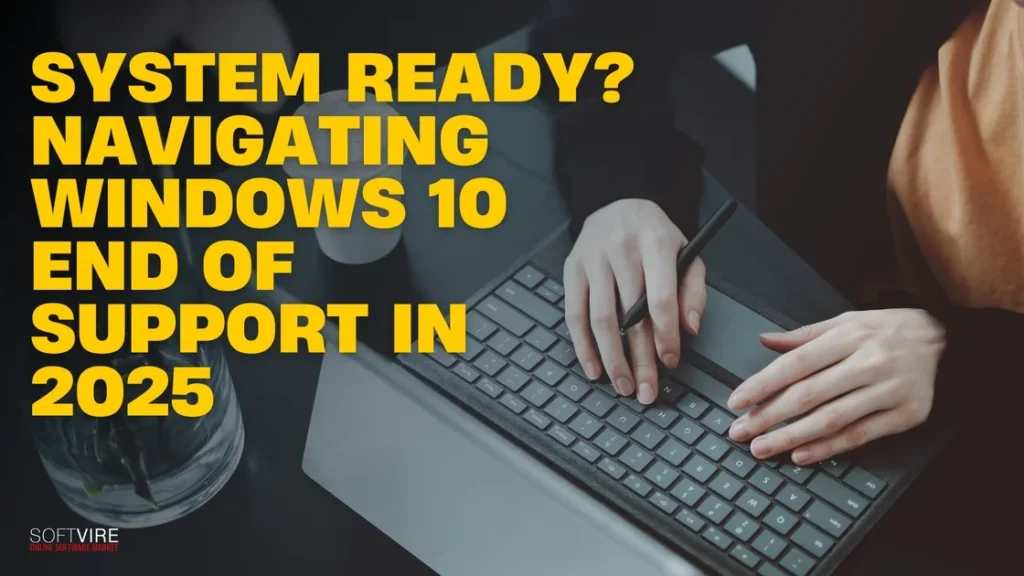In October 2025, Microsoft will stop providing free security updates, technical support, and feature upgrades for Windows 10. Windows 10 PCs will continue to function, but without these updates, they will be more vulnerable to security risks.
Although the deadline may seem distant, thorough preparation is necessary to be ready for a complete operating system update, particularly across multiple devices.
The transition to Windows 11 need not cause any inconvenience, which is excellent news. Your company can maintain productivity, mitigate risk, and maximize the benefits of new security, efficiency, and collaboration features with the right strategy in place.
This blog will walk you through everything you need to know and do before Windows 10 end of support reaches its end of life—no fluff, no hype—just practical, precise information to help you navigate the transition confidently.
Why You Should Get Rid of Windows 10
Windows 10 has been an outstanding operating system not just for businesses but also for our households for more than ten years, but its time is running out. Microsoft will officially stop supporting it on October 14.
Windows 10 end of support is near, and it means that security updates, bug patches, and technical assistance will no longer be available, making any systems that are still operational increasingly insecure over time.
There are grave dangers in continuing to use an unsupported operating system:
- Cyberattacks will become more common and more complex over time.
- As companies abandon Windows 10, compatibility problems with software and hardware will become apparent.
- It may be more challenging to satisfy compliance requirements—particularly in regulated industries—when an operating system is not actively maintained and updated.
With no immediate deadline to worry about, your business can take its time evaluating systems, planning upgrades, testing compatibility, and training users if it chooses to upgrade early. Above all else, it sets your company up for future success by providing a solid groundwork for safe technology.
Ways for Staying Supported on a Windows Operating System
- If your existing PC is qualified to upgrade directly to Windows 11 and meets the minimum system requirements, you may have already received a message about upgrading. If so, you can install Windows 11 on your PC.
- Click Check for latest updates from the Windows Update menu after navigating to Start> Settings > Update & Security > Windows Update. It will indicate whether your PC is eligible for the free update or not.
- If your PC isn’t qualified or you want a new PC with Windows 11 pre-installed, check out the newest Windows 11 PCs. This tool helps you select a PC that meets your requirements.
- Extended Security Updates (ESU) program – If you need more time before switching to a Copilot+ PC or other Windows 11 device, a $30 one-year Extended Security Updates (ESU) package will safeguard your Windows 10 device. For details on Extended Security Updates for Windows 10, go to the frequently asked questions section of the End of Windows support page.
What’s Next With Windows 11
The core of Windows 11 is security. Whether you’re using a personal laptop or managing a fleet of devices at work, we continually enhance Windows security as part of Microsoft’s Secure Future Initiative (SFI) to help keep you and your devices safe. With layers of defense activated from the Start to enhance your security without requiring you to modify settings first, Windows 11 is safe by default and by design.
Improved security and a more contemporary user experience are hallmarks of Windows 11, which expands upon the tried-and-true Windows experience. The latest features and experiences, along with enhanced speed and intuitive navigation, are now available for you to enjoy. It’s not only a gadget for the now; it’s constructed with the future in mind.
These are a few of the most beneficial upgrades in Windows 11.
A modernized user interface
Windows 11 now centers the Start Menu and taskbar, rounds off the edges, and enhances the iconography. The improvements made are not only ornamental; instead, they simplify navigation and make processes more streamlined.
Smarter multitasking features
Users can more efficiently arrange their workspace with the assistance of Snap Layouts, Snap Groups, and Virtual Desktops, making it more straightforward to manage multiple tasks simultaneously.
Built-in accessibility features
Windows 11 expands upon Windows 10’s accessibility tools with new and enhanced functionality. Voice Access allows you to command your device and dictate text using your voice—an improvement over Windows 10’s basic speech recognition—and Focus Sessions help users who need fewer distractions remain focused.
Live captions can transcribe audio from any app or in-person conversations through the mic. Improvements to screen magnification, narrator voices, and contrast themes are all part of Windows 11.
Exclusive AI experiences at your fingertips
New and improved accessibility features have been added to Windows 11. Enhanced over Windows 10’s basic speech recognition, Voice Access enables you to control your device and dictate text using your voice.
Focus Sessions assist users who require fewer interruptions to stay concentrated. Transcribing audio from any app or live chats is now possible with live captions. The new features in Windows 11 include enhanced screen magnification, narrator voices, and contrast themes.
Copilot on Windows 11
With its enhanced Windows compatibility, Copilot is quickly becoming your trusted AI assistant, always there to support you. When you use Copilot Vision on Windows, it’s like having an extra pair of eyes watching what you’re doing on the screen and providing real-time feedback. In addition to telling you what to do, the new Highlights function allows Copilot to show you.
More choice, more flexibility, more performance.
A wide range of Windows 11 and Copilot+ PCs from partners, including Acer, ASUS, Dell, HP, Lenovo, Samsung, and Surface, are available to meet your requirements, whether you’re a frontline worker, personal user, or someone in between.
Windows 11—and its close connection with Microsoft 365—is a foundation for future success, regardless of your objectives, which may include modernizing your workforce or bolstering your cybersecurity posture.
How to Know If Your PC Can Run Windows 11
It’s crucial to determine if your current hardware meets the new specifications before planning your upgrade. Stricter guidelines are introduced in Windows 11, particularly in the area of security.
System requirements include:
- Trusted Platform Module (TPM) version 2.0 – Critical for features like BitLocker and Secure Boot.
- Compatible processors – Only specific CPUs are supported. Microsoft provides a detailed list.
- Minimum memory and storage requirements are 4 GB RAM and 64 GB storage, although more is recommended for business users.
No matter how well a device works now, it won’t be compatible with older gear that doesn’t have TPM 2.0 or CPUs that aren’t supported. Attempts to circumvent these rules are strongly discouraged, as they compromise system security.
A compatibility review is the gold standard for determining preparedness. To assist with updating selections, your IT staff may scan devices and provide a comprehensive report.
The Extended Security Update (ESU) program launched by Windows is excellent; however, you should consider upgrading your hardware immediately, as it only lasts a year, costs $30 per device, and doesn’t include any improvements to features or technical support.
Final Thoughts
Windows 10 end of support is more than just a technical change—it’s a critical step in keeping your systems secure, efficient, and ready for the future.
Whether you’re upgrading a handful of devices or an entire organization, starting early makes a difference. A phased, well-planned approach gives you the time to assess hardware, prepare your users, and avoid costly last-minute disruptions.
Windows 11 offers more than a new look. It delivers stronger security, better performance, and new tools designed for modern work. You can get here at the Softvire Global Market. Visit us today for more great deals and discounts!