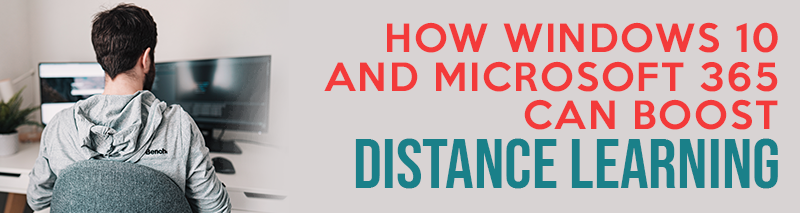Buying Windows OS can get very expensive. Because of the cost of upgrading from Windows 7 or 8 to the new update, Windows 10, certain users would stick with their old OS and go unsupported.
But there’s good news for everyone. There are ways to buy cheap but legit Windows 10 Home OS online!
Of the Windows 10 options, Windows 10 Home can the most affordable. But it isn’t short on features.
Windows 10 Home Features
Windows 10 Home is the most simple version of the new Windows operating system. Still, you can experience additional features, such as the redesigned Start Menu, that were not available in previous versions. Surprisingly, you would be familiar with the OS AI known as Cortana.
Other features you can utilize when you buy Windows 10 Home are Battery Saver, TPM support, and the company’s new biometrics security feature called Windows Hello.
If you need more security because you’ll use the OS on business computers, then PRO edition is your best option.
Read More: How Windows 10 and Microsoft 365 can Boost Distance Learning
How Much Does Windows Normally Cost?
Windows 10 Home on Microsoft currently costs $206.72 (270.58 AUD). At Softvire, this goes down to $78.84 (103.20 AUD). That’s almost a 40% difference from standard retail prices!
However, the large discount does not imply that it is not real. These prices are Softvire retailer prices, which I will discuss more later.
Overall, there is no reason to be concerned about receiving bogus installers and keys. Softvire is a trusted dealer in Australia, and for years, it has been the preferred place for Windows OS shoppers.
So, how can you get a low-cost but legitimate Windows 10 Home operating system?
 Here are some options you should check out this 2019:
Here are some options you should check out this 2019:
-
Discount From Microsoft Website
Microsoft, itself offers discounts for students, parents of a student, or faculty members. Unfortunately, this offer is only available for those in the US. Microsoft gives them a 10% discount on Windows 10.
They must, however, demonstrate that they are qualifying for the discount by testing to see if their school is included in Microsoft’s database.
-
Free On Microsoft Imagine
Microsoft Imagine Premium is a subscription service. It is basically intended for schools to provide Windows 10 OS to students and faculty for free.
People can sign up on the Microsoft website to get instant access to a variety of Microsoft products. You can check if Windows 10 Home is available on your school’s website.
-
Find Deep Discounts
As previously said, Microsoft’s Windows 10 Home version costs more than $200AUD. You can, however, purchase Windows 10 Home OS from other retailers for a lower price.
All Windows versions are sold for less at retailers and are considered the best place to buy windows 10 Home. Herewith us at Softvire Global, Windows OS are sold with 10-20 percent discount. You will always find the best deals with us. The fact that we are certified Microsoft product dealers, too, should make you feel at ease that what you’re getting – although it’s cheaper than Microsoft’s price – is legit.
Other places you can buy more affordable Windows 10 Home are eCommerce sites like Amazon. Some vendors placed their software on sale at a cheaper price than Microsoft’s, but not as low as retailer prices.
You have to be careful when buying from eCommerce sites, though most especially when they do dropship. Before making a purchase, read the articles to avoid being scammed.
-
Use Volume Licensing
Microsoft sells volume licensing to large organizations, which involves the bulk distribution of the Enterprise Edition keys. This is typically much less expensive than a standard installation.
You may attempt to bargain with these organizations to purchase copies in bulk quantities as low as 5 machines. To get the contract, however, you must contact Microsoft’s volume licensing center.
This won’t work for everyone, but Microsoft set a low minimum organization size, meaning most small businesses can qualify. You can reach out to them if you know an owner so you can get a copy. If you are employed, you can check if your IT offers discounted Microsoft programs to employees.
-
Download Windows Enterprise Evaluation
If you haven’t already learned, Microsoft is giving away free test versions of Windows Enterprise. This is about companies looking to move to Windows or update to newer operating systems.
Currently, Enterprise evaluation is available for Windows 8, Windows 8.1, and Windows 10. These versions can be obtained with just a Microsoft account.
Each license, however, is only valid for 90 days. When the evaluation period expires, your computer will begin to shut down automatically every hour. Hence, this isn’t really a good option.
-
Buy Used Windows 10 Keys or Second-Hand Computers
Remember how I discussed in one of my blogs how you could create a media installer? If not, please visit my blog, Windows 10 Installation Guide blog.
Some people make copies of Windows 10 installers on USBs to use it again later when they do a clean install on another PC. It would be best if you looked for bargains online to see who is selling their copies.
But remember to proceed with caution. Examine the ratings to see if the vendor is legitimate or trustworthy. If you are buying from eCommerce sites, you will see seller reviews.
Later, you can activate your OS with a genuine key. Now, keys are something that cannot be duplicated.
We already discussed in a recent blog why free Windows 10 keys won’t work. They will only work for 30 days, and you will go back to being unlicensed.
As a result, it is often preferable to purchase authentic keys from reputable sellers such as us at Softvire. Besides, great deals are always offered so that you can score a legit key for less.
Alternatively, you should migrate your operating system from your old computer to your current one. Additionally, you can purchase a used PC that is running Windows 10 Home.
This isn’t really an affordable option, but if you are to buy a second machine, why not consider this option.
Final Thoughts
Windows 10 will remain costly because it will be Microsoft’s last operating system release. Updates will be available, but the tech giant said they’d no longer release Windows 11 and so on.
This means, if you don’t upgrade today, you will still be forced to do so in the future, most especially when you’re going to use your PC on some homework, thesis, or home-based job.
Remember, don’t always settle for what’s the cheapest. Instead, look for what’s legit. This will save you from spending more money to buy another Windows OS because you were scammed.
Avoid getting scams and malware attacks with cracked Windows Operating Systems. It’s not worth risking your device and your data. Discounts are everywhere, and you have to find out the best place to buy cheap but legit Windows 10 Home.
Read More: Customizing Windows 10: A Quick Guide on What to Do
Check our Softvire online software store for other Microsoft digital products we have on sale to make your purchase more worthwhile. Follow us on @SoftvireGlobal for the latest updates on our best deals and promos.