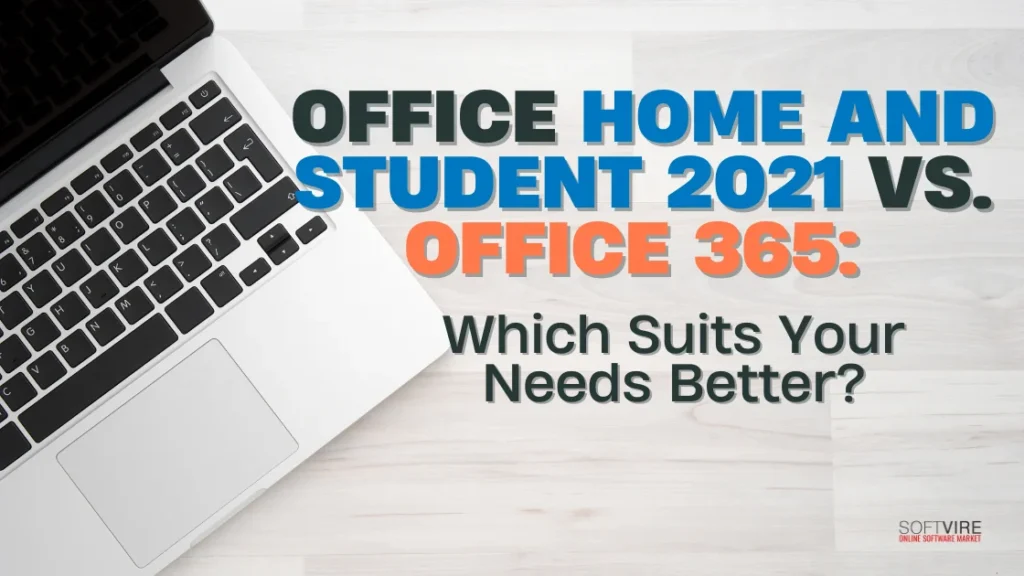Microsoft Office remains the gold standard in productivity software. It has been the go-to suite for students, professionals, and businesses worldwide.
However, deciding between Office Home and Student 2021 and Office 365 may be a challenging task. Each version offers distinct benefits tailored to your usage, budget, and plans.
If you’re undecided about which one to choose, this guide will provide a transparent and honest comparison to help you make the right decision based on how you work, study, and collaborate.
What Is Microsoft 365?
Microsoft 365 is a cloud-based suite that includes prominent programs such as Word, Excel, PowerPoint, SharePoint, and Teams, among others. The allure of Microsoft 365 lies in the provision of one terabyte of OneDrive storage included with each license.
There exists a degree of ambiguity over the designation “Microsoft 365.” Numerous individuals are acquainted with Microsoft’s former subscription-based software service, Office 365. It is also easily confused with Office 2021.
For business customers, Microsoft 365 is the ideal solution because of its secure cloud storage and suite of mobile productivity tools. Collaboration thrives when all parts of a firm can be easily accessed.
That doesn’t mean you have to limit yourself to using Microsoft 365 at the corporate level. Individuals, small businesses, and huge corporations may all choose from a variety of subscription options.
What Is Office Home and Student 2021?
Office Home and Student 2021 is a one-time purchase of essential Office apps—Word, Excel, and PowerPoint—for a single device (either a PC or Mac). You buy it once, and it’s yours forever. No subscriptions, no monthly payments. It’s just a straightforward software package.
This version is ideal for people who:
- Prefer not to deal with recurring fees
- You only need basic Office apps
- Don’t require cloud-based collaboration tools
- Are you comfortable using one device only
What’s Included?
- Microsoft Word 2021
- Microsoft Excel 2021
- Microsoft PowerPoint 2021
That’s it—no Outlook, no Access, no Publisher, and no OneDrive cloud storage. You receive the desktop apps and offline capabilities, but you won’t have access to ongoing feature updates or premium services.
Pricing Structure and Value for Money
The most obvious difference between the two lies in how payment is made. Office Home and Student 2021 is a one-time purchase, typically priced at around $149.99. That might seem expensive upfront, but it becomes economical over time if you plan to use it for several years. You won’t receive new features beyond what’s included at the time of purchase, but for basic tasks, it delivers long-term value.
Office 365 is available on a monthly or yearly subscription basis. The Microsoft 365 Personal plan costs approximately $69.99 per year, while the Family plan is priced at around $99.99 per year for up to six users. While the ongoing subscription may cost more over time, it brings continuous value through cloud storage, regular updates, and extra features.
If you always want the latest tools and don’t mind recurring payments, the subscription model might be worth the investment.
Software Features and Capabilities
Office Home and Student 2021 includes only Word, Excel, and PowerPoint. These are the core applications most students and individuals use regularly. They run offline, are stable, and don’t need a Microsoft account to operate once installed. You have the core features minus the bloat, which is perfect for those who like things simple.
Office 365, on the other hand, provides a far more inclusive bundle. Along with Word, Excel, and PowerPoint, you also have Outlook for email, OneNote for note-taking, Publisher, and Access (available only for PC). The suite is updated monthly with new features like AI writing suggestions, enhanced Excel templates, and PowerPoint Designer. Cloud-based tools like OneDrive also make it easy to back up your files and work across multiple devices automatically.
For professionals or students who collaborate often, Office 365 offers integration with Microsoft Teams—a hub for chat, video calls, and shared workspaces. That functionality isn’t available in Office Home and Student 2021, which could be a drawback for group projects or remote work scenarios.
Internet Dependency and Offline Functionality
Office Home and Student 2021 is fully installed on your local device and runs independently of the internet. Once activated, you don’t need to stay online unless you’re downloading updates or using some online templates. It is perfect for users with limited or unreliable internet access.
Office 365 applications are also installable and can be used offline. However, to access cloud features such as OneDrive syncing, shared documents, and real-time collaboration, you need an active internet connection. The subscription also periodically checks to ensure your plan remains valid, so you’ll need to access the internet at least occasionally to keep your apps functioning fully.
System Requirements and Device Compatibility
Office Home and Student 2021 can only be installed on one device—either a Windows PC or a Mac. Once it’s activated, it’s tied to that machine, making it less flexible for users who use multiple devices.
Office 365 allows for multiple installations across various devices. With a Personal plan, you can install Office on one PC or Mac, one tablet, and one phone. The Family plan expands that to six people, each with their own Microsoft account and 1TB of OneDrive storage. This multi-device flexibility makes Office 365 a better fit for users who frequently switch between laptops, tablets, and smartphones.
Updates, Support, and Security
Another area where Office 365 leads is in updates. As long as your subscription is active, you will have access to the latest features, UI updates, security patches, and new AI tools as they’re rolled out. It keeps your software up to date-and more secure against evolving cyber threats.
Office Home and Student 2021 receive security updates and patches but not new features. You’re looking into the version you purchased. This can lead to compatibility issues, especially if others are using more recent versions or if certain tools within the Microsoft ecosystem evolve.
Support is also time-limited with Office Home and Student 2021. Microsoft typically provides mainstream support for a period of five years. With Office 365, support is ongoing as long as your subscription remains active and the suite continues to evolve to meet modern security standards.
Collaboration and Cloud Integration
Cloud-based productivity is where Office 365 shines. Shared documents on OneDrive enable multiple users to edit files simultaneously, track changes in real time, and leave comments. Teams integration means you can host virtual meetings, coordinate calendars, and assign tasks all within the Office environment.
Office Home and Student 2021 doesn’t offer these features natively. While you can still save files to OneDrive manually and email documents, the experience is more fragmented. For users who don’t need cloud collaboration, this may not be a concern.
However, for anyone working on group projects, studying remotely, or operating within a digital workspace, Office 365 provides a smoother and more modern workflow.
User Scenarios: Which One Should You Choose?
If you’re a student mainly working on essays, slideshows, and spreadsheets, and you don’t need cloud storage or collaborative tools, Office Home and Student 2021 might be perfect. It’s affordable in the long run, doesn’t require a subscription, and delivers precisely what you need without the extras.
If you’re within a digital classroom, a virtual Office, or a household with multiple users, Office 365 is much more valuable to you. You’ll receive ongoing updates, automatic cloud syncing, and an expansive suite of tools that adapt to your changing needs. It’s particularly significant for those who alternate between devices often or work with others on an ongoing basis.
It also comes down to your comfort level with subscriptions. Some users prefer paying once and not having to worry about renewals. Others appreciate the benefits of always having the latest tools at their fingertips, even if that means a recurring fee.]
Final Thoughts
The decision between Office Home and Student 2021 and Office 365 comes down to your habits and needs.
Office Home and Student 2021 is a solid, no-nonsense option for casual productivity that does not need internet-based functionality. It’s an excellent option if you’re on a budget and want to use the same machine for decades.
Office 365 is a powerhouse of modern collaboration and flexibility. With its cloud services, frequent updates, and multi-device accessibility, it’s built for today’s connected world. Although it does cost more over time, for many users, the added value justifies the price.
Choosing between them isn’t about which is better overall—it’s about which is better for you. Take a close look at how you currently use Office tools and consider how your needs might evolve in the future. The right version will help you accomplish more, more easily, every day. So what are you waiting for? Visit us today here ate the Softvire Global Market and purchase your best productivity suit, either Office Home and Student 2021 or Office 365.