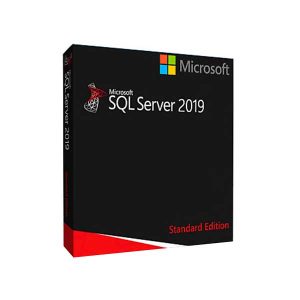As technology has gotten better, mobile apps have become an important part of people’s daily lives all over the world. Small business owners need to get on board with the mobile trend.
Having a mobile app gives business owners a lot of chances to connect with customers, build brand trust, and increase sales. If you want your business to do well, you must have a mobile app.
Step 1: Establish Your Goals
Setting clear goals is the most important part of running a great mobile app business. Small business owners need to be smart about how they run their businesses and make sure that the goal of their app fits with their bigger business goals.
A B2B company, for example, might try to make contact easier and give clients more personalized help, while a small store might try to improve the online shopping experience for customers.
Research shows that a large number of customers prefer to talk to businesses through mobile apps, and that apps that meet their needs and provide value are more likely to keep their customers loyal.
Step 2: Look Into App Builders
The number of times a person’s name appears on a website or in a magazine But studying and choosing the best site for the app is very important to its success. Think about things like how easy it is to use, how customizable it is, how it can grow, and how well it works with different devices and operating systems.
During the process of making an app, you can make better choices if you learn from the successes and mistakes of others.
Step 3: Make an Interface that Puts the User First
A design that looks good and is easy to use is important if you want people to use your app and stay on it for long periods of time. It’s important to create with people in mind, making sure that the app’s style, colors, and navigation are appealing to the people who will be using it.
Only by trying out a product can you tell if it’s good or bad. A great app experience makes it more likely that people will write good reviews and tell their friends about it, which is good for your company’s image.
Step 4: Improve Speed and Performance
In a world where everything happens right away, it’s important to remember that you’re not the only one using a mobile app. Slow speeds could cause people to stop using an app, which has a direct effect on how long they stay with the app. To avoid this, work on making the app faster and better at what it does.
By using content delivery networks (CDNs), caching methods, and efficient coding techniques, small business owners can make sure that users have a smooth and enjoyable experience.
Step 5: Put Security Measures Together
As people share private information through mobile apps, small businesses must put security first. Data leaks and cyberattacks can hurt a company’s image and the trust of its customers.
In today’s interconnected world, where privacy breaches and cyber threats loom large, user data protection is non-negotiable for small businesses diving into the realm of mobile apps.
As you embark on the journey of creating a DIY mobile app for your small business, it’s paramount to prioritize security to protect your company’s reputation and earn the trust of your customers.
Enter MS SQL Server: Your Ultimate Data Guardian
One of the pivotal pillars in ensuring the security of your mobile app’s data lies in the database solution you choose. This is where MS SQL Server takes center stage. Seamlessly integrating into your mobile app, MS SQL Server offers more than just a database – it’s your ultimate data guardian.
With its advanced encryption and authentication mechanisms, MS SQL Server provides a fortress-like shield against data leaks and unauthorized access. Your customers’ private information remains safe and sound, instilling confidence and loyalty.
MS SQL Server doesn’t stop at just securing your data; it goes beyond to empower your mobile app with continuity and global connectivity. The ability to manage and sync user data across devices ensures a seamless experience, enhancing user engagement and satisfaction.
Moreover, the global distribution capabilities of MS SQL Server allow you to deploy your app across regions without compromising performance, delivering consistent excellence to users worldwide.
In the journey to transform your small business into a mobile-ready powerhouse, integrating MS SQL Server isn’t just a choice – it’s a strategic decision that aligns security, performance, and global connectivity.
Elevate your DIY mobile app by infusing it with the robust features of MS SQL Server, and your business will not only stand tall in the digital landscape but also foster unwavering trust among your valued customers.
Ready to take the leap? Discover how MS SQL Server can revolutionize your mobile app’s security and performance!
READ MORE: Top 4 Reasons Small Businesses Need Big Data
Step 6: Try and Get Better
Iterative testing requires being careful and paying attention to the little things. There are several steps, such as testing for functionality, testing for ease of use, and testing for speed.
Getting feedback from people through beta testing can give you important information and show you where you need to make changes. Software that has been tried and improved is more likely to get good feedback, which helps it grow and get downloaded on its own.
Step 7: Get the Word Out and Start
When a small business releases a mobile app, it marks the beginning of a new part of its digital journey. A well-thought-out plan for a start may get more people to know about it and bring in new clients. Use social media, email marketing, and partnerships with influential people to get people talking about your app.
Customers might be more likely to download and use an app if it offers unique benefits, like savings or early access to premium features. After an app is released, it’s important to keep an eye on how it works so that any problems can be found and fixed and the user experience stays smooth.
Conclusion
The best way to start a business is to have a website. Building a strong base is the best way to start a business. Small business owners can set themselves up for success in a mobile-driven world by putting a strong focus on ongoing growth, taking a human-centered approach, and being committed to meeting customer needs.
If you follow the steps in this article, your small business will be ready for mobile and have the tools and knowledge to do well in a changing digital world. Cheers to your small business doing well in the exciting world of mobile apps!
Supercharge Your Mobile App with MS SQL Server!
Unleash the potential of your mobile app with MS SQL Server’s game-changing features. Seamlessly manage and sync user data across devices, ensuring a flawless experience.
Experience unparalleled speed with lightning-fast query execution, enhancing user engagement by eliminating loading delays. Rest easy with robust security features, safeguarding user data and building trust.
Scale effortlessly to meet growing demands and tap into global connectivity for consistent performance worldwide. Gain insights from your app’s data and refine your user experience. Elevate your mobile app today with MS SQL Server.
Partner with Softvire Online Software Store and get discounted software you need for your site, or for software resellers and business customers. Call us now!