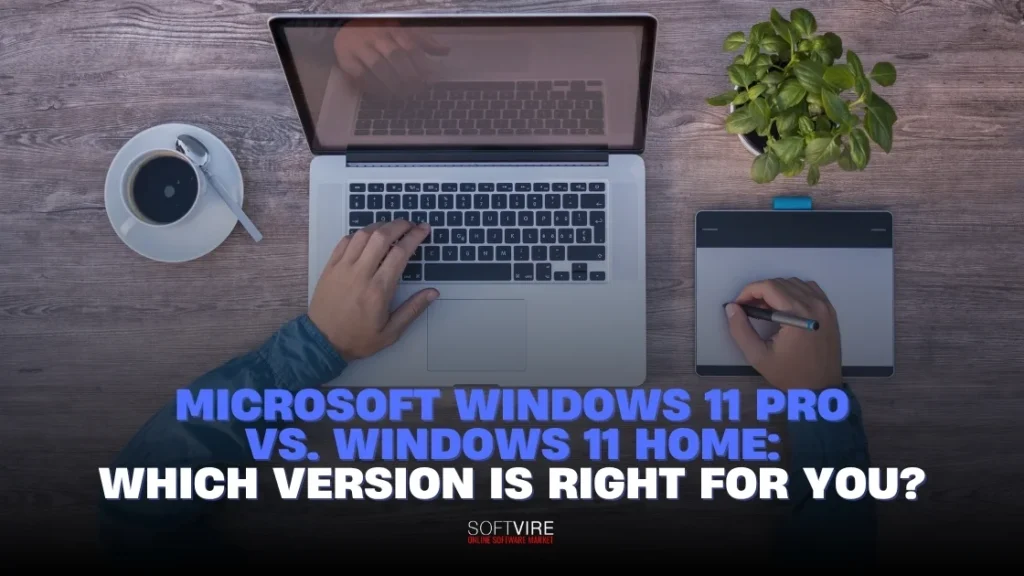Understanding the differences between Windows 11 Home and Pro editions can significantly impact your decision-making and daily activities, whether you are a software developer, a tech company founder, or a technology writer.
Microsoft, a leading player in this field, recently introduced Windows 11. The new operating system has caused buzz and interest among tech lovers, developers, and business owners.
Various versions of Windows 11 cater to user needs. The major versions are Windows 11 Home and Windows 11 Pro.
Let’s compare Microsoft Windows 11 Home and Microsoft Windows 11 Pro. Each edition’s features, advantages, and adaptability to different user demands help you choose the ideal one for your professional needs.
This blog post can help you improve your development environment, choose an operating system for your startup, or explain Windows 11 to your readers.
Understanding Windows 11 Editions: Home vs Pro
Many people will find Windows 11, Microsoft’s newest operating system, to be user-friendly. There are several versions available, each with its own set of advantages.
Windows 11 Home and Windows 11 Pro are the two primary editions that most customers will encounter. Different people have different demands and situations, so Microsoft has created various versions tailored to meet their needs. As far as operating systems go, the most common version is Windows 11 Home.
It is often found on consumer-grade laptops and desktops, as Microsoft has developed it for widespread use. In contrast, Windows 11 Pro caters to enterprise and power users with a range of additional capabilities beyond those found in the Home version.
Some examples of these sophisticated security features include BitLocker, which encrypts the entire disk, and tools for managing devices, such as Group Policy support, which allows IT managers to define defaults for all devices on a network.
Key Features Windows 11 Home
Microsoft designed Windows 11 Home to provide everyday users with a secure and easy-to-use operating system. It includes several improvements aimed at enhancing productivity and user experience.
One of the main features of Windows 11 Home is the redesigned, centrally aligned Start Menu, which presents a more streamlined and user-friendly interface compared to previous versions of Windows.
Another way Snap layouts and Snap groups enhance multitasking is by providing users with greater control over how they arrange and manage their open windows. Compared to earlier Windows versions, it has a user interface that is both simpler and more intuitive.
The most secure and lightning-fast online browser from Microsoft, Microsoft Edge, is included with Windows 11 Home. Gamers can access hundreds of games across various platforms, thanks to the Xbox app integration included with Windows 11 Home. As a bonus, the Home edition is compatible with a broad range of devices, supporting touch, pen, and voice inputs.
Additionally, Windows 11 Home includes Microsoft’s entry-level security features, such as Windows Defender Antivirus and Windows Hello, which enable password-free sign-in.
Key Features Windows 11 Pro
Windows 11 Pro, on the other hand, is geared toward business and power users. It includes all the features of the Home edition, along with some additional tools and functions.
BitLocker is a key feature of Windows 11 Pro. It is a sophisticated encryption mechanism that keeps your data safe from attackers. Windows 11 Pro also features Windows Information Protection (WIP), which safeguards corporate data and prevents accidental data breaches.
Windows 11 Pro includes Group Policy support, allowing IT managers to monitor and configure settings across multiple devices on a network. The Pro version also allows users to utilize Remote Desktop, which enables them to access their PC from another device.
Hyper-V, which allows users to operate virtual computers, and Windows Sandbox, which allows users to test apps securely, are sophisticated capabilities included in Windows 11 Pro.
Windows 11 Pro is an excellent choice for companies and professionals due to its capabilities.
Windows 11 Pro vs. Home: Security Features
Security is of the utmost importance to all users of operating systems, whether they are professionals or casual users. There is a robust suite of security features in Windows 11 Home and Windows 11 Pro.
Microsoft Defender Antivirus, Internet Protection, and Firewall provide comprehensive protection against malware, phishing, and other online threats. Furthermore, all editions are compatible with Windows Hello, a biometric authentication system that lets users log in using facial recognition or fingerprints.
All users of an operating system, whether experts or novices, have security as their primary concern. Windows 11 Home and Windows 11 Pro both include a robust suite of security features.
Guard your computer from malicious software, scams, and the internet with Microsoft Defender Antivirus, Firewall, and Internet Protection.
Moreover, Windows Hello, a biometric sign-in procedure where users get to log in through their fingerprint or face, supports both versions.
BitLocker and device encryption
One of Windows 11 Pro’s most potent security features is BitLocker. It can encrypt the entire hard drive to safeguard your data, even if your device is lost or stolen, thanks to its full disk encryption feature.
For corporate customers who often handle sensitive data, Bitlocker is an essential feature.
Computer encryption is provided by Windows 11 Home, although it is less comprehensive than BitLocker and depends on whether your computer meets specific hardware requirements.
Virtualization and remote management
Virtualization and remote administration are key strengths of Windows 11 Pro. These features cater to sophisticated users, IT professionals, and companies.
Windows 11 Pro’s Hyper-V hardware virtualization functionality enables users to create and manage virtual machines. Developers and IT professionals who need to test apps in various environments without disrupting their primary system benefit from Hyper-V.
Windows 11 Pro includes Hyper-V and advanced remote administration capabilities. Remote Desktop and Group Policy Management enable users to remotely access their computers from other devices and centrally manage and configure operating systems, apps, and user settings in an Active Directory environment.
Remote desktop capabilities
One key difference between Windows 11 Pro and Windows 11 Home is the ability to use Remote Desktop. Both companies and IT professionals benefit from users being able to access their computers remotely from another device.
Remote Desktop allows users to access and manage data on remote computers, install software, and solve issues remotely.
Remote Desktop connections may only be established using clients in Windows 11 Home. There is only one way to connect: from Home to Pro. With this limitation in mind, the Pro edition offers more flexibility for remote administration.
Windows 11 Pro vs. Home: User interface and experience
Operating systems depend on both the user interface and the user’s experience. They determine how consumers utilize technology and work productively. Microsoft Windows 11 Home and Pro share a fundamental interface.
The centered Start Menu updated Taskbar, and altered Action Center comprise this interface. Snap Layouts and Snap Groups enable users to organize and manage open windows, enhancing multitasking in both versions.
Professional and business customers will benefit from the additional features of Windows 11 Pro. Advanced administration features, such as Group Policy, allow you to customize the user interface and control system settings in the Pro version.
This customization may help IT administrators enforce specific configurations or limits in a corporate environment.
Windows 11 Pro vs. Home: Performance and power
Microsoft built Windows 11 Home and Pro to maximize hardware performance and power. Both offer a variety of CPUs and memory combinations, guaranteeing smooth and fast performance for most users.
However, various versions handle processor and memory restrictions differently. Windows 11 Pro supports two CPUs and 2 TB of RAM, whereas Windows 11 Home supports one CPU and 128 GB of RAM. To fully use your high-end workstation with several CPUs or more than 128 GB of RAM, choose the Pro version.
Final Thoughts
Windows 11 Home has everything a home user needs for online surfing, video streaming, and basic productivity. It’s ideal for families and people who use computers for personal tasks.
However, Windows 11 Pro is for expert users and professionals. It includes all the features of the Home edition, plus security, device management, and connection tools. It is excellent for companies, IT professionals, and others who need conclusion; Windows 11 Home has all the fundamental capabilities for online surfing, video streaming, and basic productivity for the ordinary home user. It’s ideal for families and people who use computers for personal tasks.