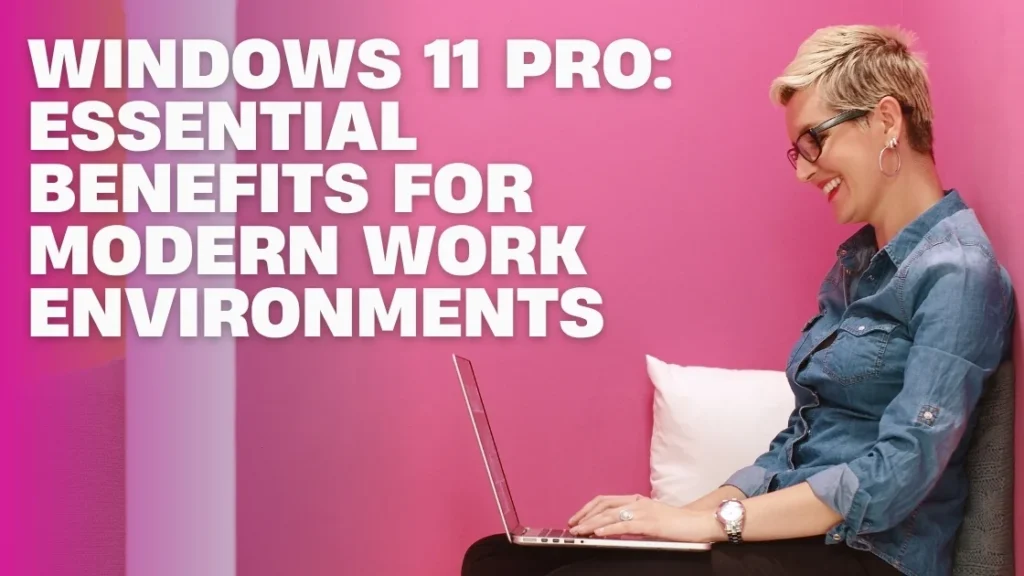Microsoft Windows 11 Pro represents a monumental leap in operating system technology, offering enhanced productivity software, robust security features, and a user-centric focus. It enables a modern workplace, allowing enterprises to streamline operations and improve communication.
Microsoft’s new operating system is a milestone development in terms of design, performance, and security and a critical update for businesses.
If you still have Windows 10, now is the time to consider a change. In this article, we will explain why upgrading to Microsoft Windows 11 Pro is the best choice.
The Evolution of the Workplace
There have been dramatic changes in the modern workplace in recent years. Organizations are reevaluating their digital foundations in response to increasing cybersecurity threats, the emergence of hybrid work paradigms, and the growing reliance on cloud-centric solutions.
In terms of meeting the demands of modern workplaces, Windows 11 Pro is a solid and future-oriented operating system.
Whether you’re a small company owner, IT manager, or corporate leader, Windows 11 Pro provides the tools and capabilities you need to be competitive, secure, and efficient.
Built-In Enterprise-Grade Security
Microsoft Windows 11 Pro increases the bar for endpoint security in an era where ransomware and phishing threats are becoming more sophisticated.
Windows Hello and Biometric Authentication
Windows Hello, included in Windows 11 Pro, allows for biometric authentication using fingerprints and face recognition. As a result, reliance on passwords—the Achilles’ heel in many people’s digital security—has been dramatically diminished.
BitLocker Device Encryption
With BitLocker, your data will be secure if your device is stolen or lost. Unauthorized access becomes very difficult, if not impossible when your disk is encrypted.
Secure Boot and TPM 2.0
Your system will only boot using software that the PC maker trusts, thanks to the presence of Trusted Platform Module (TPM) 2.0 and Secure Boot. It prevents rootkits and boot-level malware.
Microsoft Defender for Endpoint Integration
Microsoft Windows 11 Pro integrates seamlessly with Microsoft Defender, offering real-time threat detection, endpoint behavior analysis, and automatic response capabilities.
Productivity Boost Through Modern User Interface
Micorosoft Windows 11 Pro is designed for focus and efficiency, featuring a clean and intuitive interface optimized for multitasking—ideal for professionals managing diverse workloads.
Features like Snap Layouts and Snap Groups allow users to organize and quickly access multiple open windows and app groupings, even after a reboot. With Virtual Desktops, professionals can create customized environments for specific tasks such as meetings, research, or design and switch between them effortlessly.
Optimized for hybrid devices, Windows 11 Pro also enhances productivity through improved support for touch, pen, and voice input. Additionally, the integrated Microsoft Teams Chat built into the taskbar makes it easier to collaborate and communicate with colleagues, whether working in the office or remotely.
Support for Business-Grade Hardware and Software
Windows 11 Pro is specifically intended to meet high-end computing requirements across industries without any issues of compatibility, providing top-notch features such as Hyper-V for the creation and operation of virtual machines—perfect for developers, testers, and IT professionals dealing with multiple environments.
It provides smooth operation of both legacy and new applications with strong enterprise application support, ensuring seamless transitions and minimal disruption.
Additionally, Windows Update for Business provides IT administrators with more control over update deployments, thereby reducing downtime and maintaining business continuity.
Device and Identity Management
Modern IT requires streamlined and centralized management of devices and user identities, and Microsoft Windows 11 Pro provides a suite of sophisticated management capabilities. Group Policy Management enables organizations to mandate uniform configurations across multiple devices, leading to enhanced compliance and security.
Mobile Device Management (MDM) support enables IT teams to monitor, manage, and secure employee devices from a unified dashboard. Integration with Active Directory and Microsoft Endpoint Manager provides administrators with powerful capabilities to set permissions, deploy updates, and track usage seamlessly.
Additionally, Windows Update for Business provides IT teams with control over update rollouts, minimizing disruptions and ensuring operational continuity.
Collaboration Tools That Work Together
Microsoft Windows 11 Pro integrates with Microsoft 365 to maximize productivity and collaboration, offering instant access to core apps such as Word, Excel, PowerPoint, and Outlook. Teams can co-author in real time, enhancing workflow effectiveness.
With cross-device synchronization, users can easily switch to their work on laptops, desktops, and tablets. Cloud Clipboard enables the copying and pasting of material from one device to another, making it ideal for multitasking across multiple platforms.
Tailored for Industry-Specific Use Cases
Microsoft Windows 11 Pro is not limited to office environments—it’s adaptable enough for education, healthcare, and finance industries. It simplifies device setup in education and enables secure learning and testing apps.
For healthcare, its strong security ensures compliance with standards like HIPAA, securing patient data. Financial organizations rely on strong encryption and identity management to secure sensitive information and comply with regulatory demands.
Future-Proof Performance and Update
Technology advances rapidly, and your operating system must move along. Microsoft Windows 11 Pro is engineered with future readiness and performance in mind, providing support for the most current Intel, AMD, and ARM processors to provide faster speeds, reduced energy use, and better multitasking.
DirectStorage and AutoHDR features borrowed from Xbox enable faster file loading and more vivid images, making them particularly worthwhile for media and gaming professionals.
Additionally, Microsoft ensures regular feature updates that not only expand functionality but also address evolving security needs, keeping your system efficient and protected over time.
A Cleaner, More Cohesive User Experience
From rounded corners to subtle animations and improved window management, the design elements in Microsoft Windows 11 Pro go beyond aesthetics by reducing cognitive load and enhancing usability.
The clean, centered Start Menu and Taskbar create a streamlined interface that minimizes distractions, helping users focus on their tasks.
Additionally, the customizable Widget Panel keeps users informed with real-time updates on weather, news, calendar events, and more—all conveniently accessible from the desktop.
Easy Migration and Deployment
Migrating to a new operating system (OS) can seem intimidating, but Microsoft Windows 11 Pro is made simpler with business-centric capabilities. Its setup wizard simplifies fast onboarding with minimal IT assistance, while PC Health Check and similar tools ensure compatibility with an upgrade.
Large-scale deployments are also simplified by Windows Autopilot and custom deployment, allowing you to configure several devices at a time using pre-set parameters.
Final Thoughts
Microsoft Windows 11 Pro is not just another operating system—it’s a strategic investment in your organization’s productivity, security, and digital future. From seamless remote work capabilities and top-notch security to flexible management and a user-friendly interface, it’s the ideal platform for modern work environments.
By aligning with how businesses operate today—and how they will continue to evolve—Microsoft Windows 11 Pro ensures your workplace remains agile, efficient, and secure in an increasingly digital world.