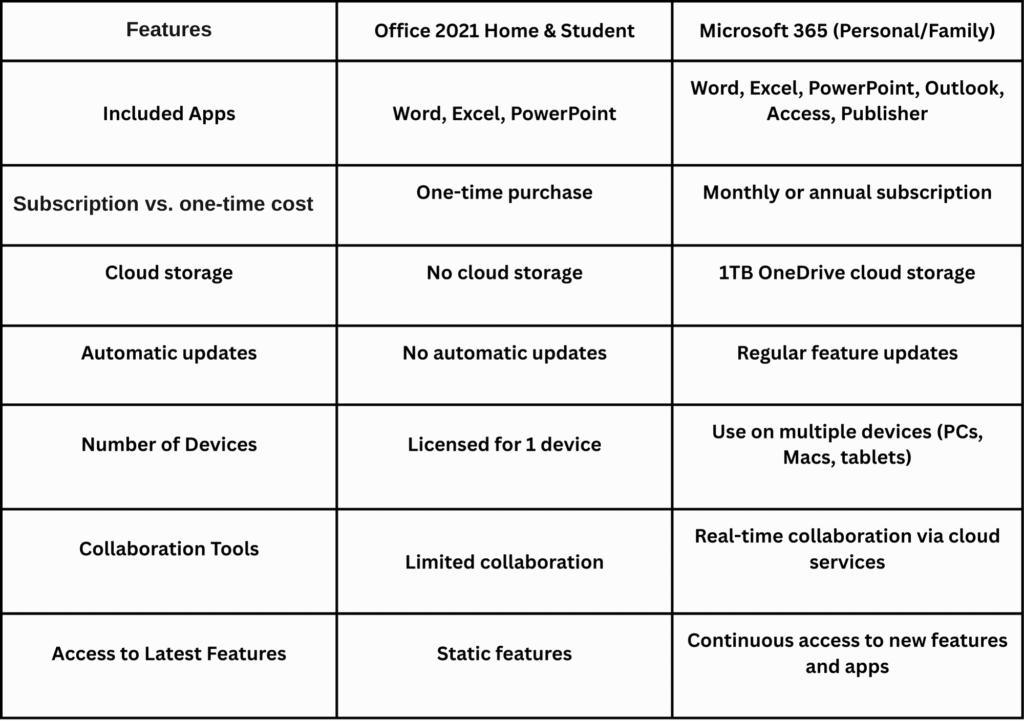In today’s digital age, everyone from students and freelancers to small businesses and multinational corporations relies on reliable office productivity software. For quite some time, individuals needing dependable tools for word processing, spreadsheets, and presentations have turned to Microsoft Office Home and Student, one of several accessible alternatives.
But how does it compare to well-known office suites like WPS Office, LibreOffice, Apple iWork, and Google Workspace?
To help you choose the right suite for your requirements, we’ll examine Microsoft Office Home and Student in detail and compare it to its rivals in several important categories, including features, compatibility, user experience, price, and more.
What is Microsoft Office Home and Student?
Microsoft Office Home and Student is a one-time purchase suite for non-commercial use. The latest version (Office 2021) includes:
- Microsoft Word – for document creation and editing
- Microsoft Excel – for spreadsheets and data analysis
- Microsoft PowerPoint – for creating presentations
This version is ideal for families, students, and individuals who do not require the Business or Professional versions of Outlook, Access, or Publisher.
It’s a good pick if you’d rather not pay for software monthly and would rather have a more conventional desktop experience.
Why Compare It?
With more competitors entering the field—some free, some subscription-based—the value proposition of Microsoft Office is worth examining. Can free alternatives compete with Microsoft’s polished experience? Is a subscription-based suite like Google Workspace more cost-effective in the long run? Let’s take a closer look.
The Comparison with Other Office Versions
Let’s compare Office 2021 Home & Student with other popular Office versions: Microsoft Office 2021 Professional Plus and Microsoft 365 (formerly Office 365).
Microsoft Office 2021 Home & Student vs. Microsoft Office 2021 Professional Plus
The higher-tier edition of Microsoft Office 2021 Professional Plus is designed for enterprises and business professionals. Below is an outline of the significant differences: 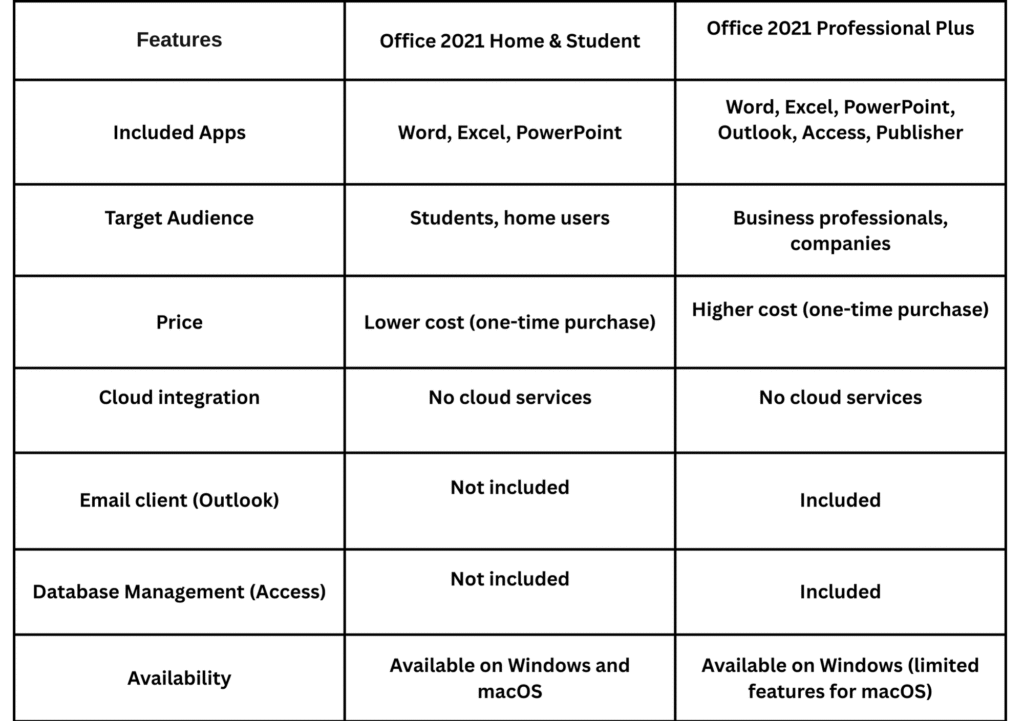
When to Choose Office 2021 Home & Student:
It is ideal if you don’t need business-focused programs like Outlook or Access and need Word, Excel, and PowerPoint for personal or academic use. It’s also a more affordable choice if you want a one-time buy.
When to Choose Office 2021 Professional Plus:
This edition would benefit users who need extra applications, such as Outlook for email or Access for database administration, or who are business professionals. Even though it’s more expensive, home users or students may not need it because of its resilience.
Microsoft Office 2021 Home & Student vs. Microsoft 365 (formerly Office 365)
Microsoft 365 is a subscription-based service that provides continuous updates and supplementary features like cloud storage. It is distinguished from Office 2021 Home & Student in the following ways:
When to Choose Office 2021 Home & Student:
This version is perfect for those seeking a one-time purchase free of recurring charges. No more worrying about online storage or automatic updates—you’ll have all the necessary applications at your fingertips. Users who are OK with the provided applications and don’t need the newest features will love them.
When to Choose Microsoft 365:
If you value cloud storage, constant upgrades, and cross-device Access to Office programs, Microsoft 365 is the way to go. It would suit users who need to interact in real-time via cloud services, families, or people with various devices.
Microsoft Office Home and Student vs Other Apps
Microsoft Office Home and Student vs. Google Workspace
User Interface & Experience
Microsoft Office has a traditional, sophisticated interface recognized by millions of users worldwide. Google Workspace, however, embraces a simple, contemporary user interface that seems streamlined and efficient. If you have been raised on Office, Google Docs may seem quite rudimentary. However, it is very simple to get.
Offline vs. Cloud-Based
Office Home and Student operate entirely offline after installation, which is advantageous for those with restricted internet access. Google Workspace, which provides some offline functionalities, operates most well with a continuous internet connection.
Collaboration Tools
Google triumphs here. It offers real-time collaboration, rapid sharing, and seamless comment tracking across Docs, Sheets, and Slides, making it ideal for group projects and teams.
Office Home and Student lacks built-in cloud sharing, although you can collaborate using OneDrive by manually uploading files—that’s more aligned with Microsoft 365 than this offline suite.
Microsoft is hard to match for single users when it comes to powerful offline features. G Suite is the best for teamwork and staying connected at all times.
Microsoft Office Home and Student vs. Apple iWork
Platform Compatibility
It is a significant matter. Microsoft Office Home and Student is compatible with Windows and macOS, whereas iWork (Pages, Numbers, Keynote) is optimized for Apple devices. It constrains iWork’s adaptability for mixed-platform households or institutions.
Features and File Support
Word, Excel, and PowerPoint are the most feature-rich and professionally formatted programs. While iWork has come a long way, it still can’t compete with Excel regarding complex capabilities like macros and pivot tables. In addition, Office converts files smoothly.
Design and Templates
Apple’s design ethos makes Keynote and Pages enjoyable, with attractive layouts and sophisticated typography. PowerPoint, although strong, might seem more utilitarian in contrast.
iWork is a free gem for Apple users who prioritize aesthetics and basic functionality. Microsoft Office wins on flexibility and features for those needing advanced tools or working across platforms.
Microsoft Office Home and Student vs. LibreOffice
Open Source vs. Proprietary
LibreOffice is an open-source software that is entirely free of charge. It is a significant advantage for budget-sensitive customers, particularly in educational or charitable contexts.
Office Home and Student is a refined, exclusive product with decades of advancement and a reliable reputation.
Functionality
Like Microsoft Word, Excel, and PowerPoint, LibreOffice has Writer, Calc, and Impress. It has many of the same capabilities but is not always polished or easy to use. LibreOffice Calc may not be as user-friendly or fast for power users as Excel.
File Compatibility
LibreOffice can open Microsoft Office documents. However, formatting difficulties are frequent. If you send resumes, reports, or presentations to Office users, you may experience formatting issues.
Support and Updates
Microsoft offers official support, whereas LibreOffice relies on community forums and volunteer developers. You get what you pay for — and sometimes, support matters.
LibreOffice can open Microsoft Office documents. However, formatting difficulties are frequent. If you send resumes, reports, or presentations to Office users, you may experience formatting issues.
Microsoft Office Home and Student vs. WPS Office
User Experience
Kingsoft’s WPS Office is so similar to Microsoft’s Office that many customers find the transfer painless. With built-in cloud syncing capabilities, it comprises Writer, Spreadsheets, and Presentation.
Compatibility
WPS Office efficiently works with Office file formats and incorporates a built-in PDF toolset. However, subtle formatting differences can arise with complex manuscripts.
Security and Privacy
Microsoft Office Home and Student is more trustworthy in business and educational environments than WPS, particularly for clients concerned about software origin and data security.
WPS is a great light option, especially for students. But Microsoft Office provides a more reliable and secure experience if you’re doing serious or large-scale work.
Final Thoughts
Microsoft Office Home and Student remains a rock-solid option for solo users seeking performance, compatibility, and offline reliability. However, it does not have the cloud-based, real-time collaboration feature set of Google Workspace.
Owning your software outright can be a wise and cost-effective decision for students, families, and solo professionals. However, if you’re always online, working collaboratively, or need something lightweight and free, alternatives like Google Workspace or WPS Office may suit you better.
The bottom line? There’s no one-size-fits-all answer — but knowing what each suite offers makes it easier to find the right fit for your personal or professional workflow.
For more information, you can visit us at the Softvire Global Market and check out some of our Microsoft digital products. We offer discount prices for bulk order.