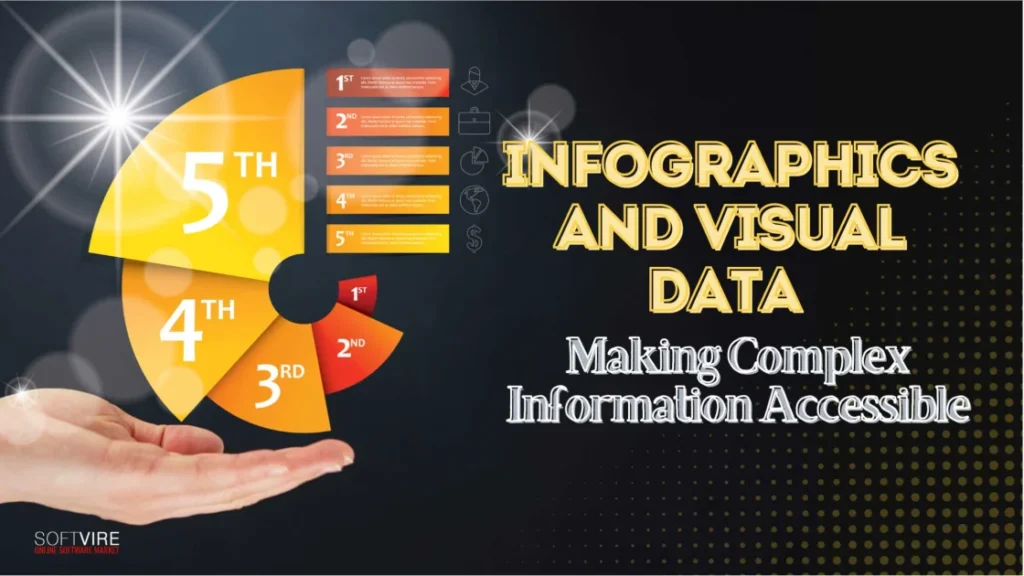In today’s information-rich world, distilling complex data and information into accessible, engaging formats is more crucial than ever. This is where infographics and visual data representations shine. Infographics and visual data graphics are potent tools that transcend language barriers and simplify intricate data, making it understandable and memorable for a broad spectrum of audiences.
In this digital age, where attention spans are often fleeting, and data overload is expected, the fusion of visuals and data storytelling has become a compelling means of communication. In this article, we will explore the art and science of creating effective infographics and visual data representations. We’ll delve into crucial principles, design considerations, and best practices that empower individuals and organizations to convey their messages with clarity, impact, and creativity.
Whether you are a marketer seeking to engage your target audience, a researcher aiming to communicate your findings effectively, or an educator looking to enhance the learning experience, infographics, and visual data hold the potential to make your complex information not only accessible but also fascinating. Join us on a journey through the world of infographics and discover how these visual stories can transform the way you communicate and connect with your audience.
Infographics and visual data
Powerful tools for making complex information more accessible and engaging for various audiences. They combine text, images, and graphical elements to convey information in a more digestible and memorable format. Here are some fundamental principles and tips for creating effective infographics and visual data representations:
Know Your Audience:
Understanding your audience’s characteristics, preferences, and prior knowledge is crucial. Tailor the content, style, and complexity of the infographic to match their expectations and needs.
Define Your Objective:
Clearly articulate the primary purpose of your infographic. Is it meant to inform, persuade, educate, or entertain? A well-defined objective helps guide the content and design choices.
Simplify and Focus:
Complex information should be distilled to its core elements. Avoid overwhelming viewers with too much data or excessive details. Prioritize the most essential information.
Organize Information:
Use a structured layout to help viewers navigate the content. Group related data or sections together and establish a clear hierarchy to guide the reader’s eye through the infographic.
Choose the Right Data:
Data should be accurate and from reputable sources. Ensure that your data supports your desired message and is presented in a clear, understandable format.
Use Visual Elements:
Visuals such as charts, graphs, icons, and images can simplify complex data and enhance comprehension. They make it easier to convey patterns, trends, and comparisons.
Maintain Consistency:
Consistency in design elements like color schemes, typography, and styling creates a coherent and professional look. Consistency also helps the audience focus on the content.
Use White Space:
White space, or space around the content, is essential for readability. Avoid overcrowding the infographic with too much information. Balance visual elements with space.
Tell a Story:
Infographics can be structured as a narrative with a clear beginning, middle, and end. This helps engage the audience and provides context for the information being presented.
Emphasize Key Points:
Highlight essential information using larger fonts, bold text, or distinctive colors. Visual hierarchy directs the viewer’s attention to the most essential elements.
Avoid Clutter:
Remove unnecessary or decorative elements that don’t contribute to the primary message. Clutter can distract from the core content.
Test for Comprehension:
Sharing the infographic with individuals who match your target audience and collecting feedback can help identify areas that need improvement in terms of clarity and comprehension.
Make it Shareable:
Design your infographic with shareability in mind. Include social media sharing buttons or watermarks with your brand or source information to encourage proper attribution.
Responsive Design:
Ensure your infographic is viewable on various devices and screen sizes. Responsive design allows a broader audience to access and engage with your content.
Provide Sources:
Cite references and sources for your data and information. This adds credibility and transparency to your infographic, allowing viewers to verify the information’s accuracy.
Iterate and Refine:
Be open to feedback and willing to make improvements based on the responses you receive. Iteration can lead to a more effective and polished final product.
Color Selection:
Choose a color palette that complements your message and brand while ensuring readability. Use color strategically to draw attention to crucial elements or create visual associations within the content.
Font Selection and Typography:
Opt for legible fonts that match your infographic’s style. Use font size variations to indicate importance and maintain consistent typography throughout the design.
Consistent Iconography:
If you’re using icons, ensure that their style and level of detail are consistent throughout the infographic. Icons can convey ideas quickly but should be easily recognizable and cohesive.
Engage with a Call to Action (CTA):
If applicable, include a clear CTA at the end of your infographic. This could be an invitation to visit a website, download a report, or take a specific action related to the content.
Mobile Optimization:
With a growing number of users accessing content on mobile devices, ensure your infographic is mobile-friendly. Test its readability and functionality on various screen sizes.
Data Visualization Best Practices:
When using charts and graphs, follow best practices for each type (e.g., bar charts, pie charts, line graphs). Label axes, include legends, and provide context for the data.
Accessibility Considerations:
Design with accessibility in mind, providing alt text for images, ensuring text is readable by screen readers, and maintaining good color contrast for those with visual impairments.
A/B Testing:
If you’re using the infographic for a specific purpose, consider running A/B tests with different versions to determine which performs better in achieving your objectives.
Storyflow:
Create a logical flow for your content, guiding the viewer from one piece of information to the next. This can be achieved through a well-structured layout and visual cues.
Infographic Length:
Keep the length of your infographic reasonable. Long-scrolling infographics can be engaging but should maintain viewer interest without becoming overwhelming.
Interactive Infographics:
If your resources allow, consider making your infographic interactive. This could involve clickable elements, animations, or embedded videos for deeper engagement.
Data Annotation:
Include clear and concise annotations to explain data points, trends, or any complex information. Annotations provide context and assist in comprehension.
Ethical Data Presentation:
Ensure that data is presented honestly and ethically. Avoid distorting data or making false claims in your infographic.
Stay Updated:
Regularly review and update your infographics to ensure the information remains accurate and relevant. Outdated information can damage credibility.
Feedback and Metrics:
Collect feedback from viewers and track engagement metrics to understand how effective your infographic is and where it may need improvements.
Legal Considerations:
Be aware of copyright and licensing issues when using images or data. Ensure you have the correct permissions or licenses for any content you include.
Brand Consistency:
Infographics should align with your brand’s style and messaging. Consistency helps in building brand recognition and trust.
Cultural Sensitivity:
Consider cultural factors when designing infographics for diverse audiences. Elements such as color symbolism and imagery may have different meanings in different cultures.
Creating effective infographics and visual data representations requires attention to detail, a clear understanding of your goals, and a deep consideration of your audience’s needs. By applying these additional tips and elaborations, you can produce infographics that effectively convey complex information while engaging and informing your audience.
Conclusion
In conclusion, infographics and visual data representations have proven invaluable tools in today’s information-driven landscape, offering a compelling way to make intricate data accessible, engaging, and memorable. By adhering to key principles such as understanding the audience, defining objectives, and maintaining consistency, creators can effectively convey their messages. The fusion of storytelling, design, and data visualization enables individuals and organizations to stand out in a crowded digital space, capturing and retaining the attention of their target audience. As we continue to navigate an era characterized by data abundance and fleeting attention spans, infographics and visual data remain a dynamic means of transforming complexity into clarity and are poised to play an increasingly vital role in the way we communicate, educate, and inform
Are you looking for online learning tools and discounted Microsoft products? Check out our hot offers at Microsoft Softvire US. Upgrade to the latest version of Windows 11 and unlock new features and enhanced security.