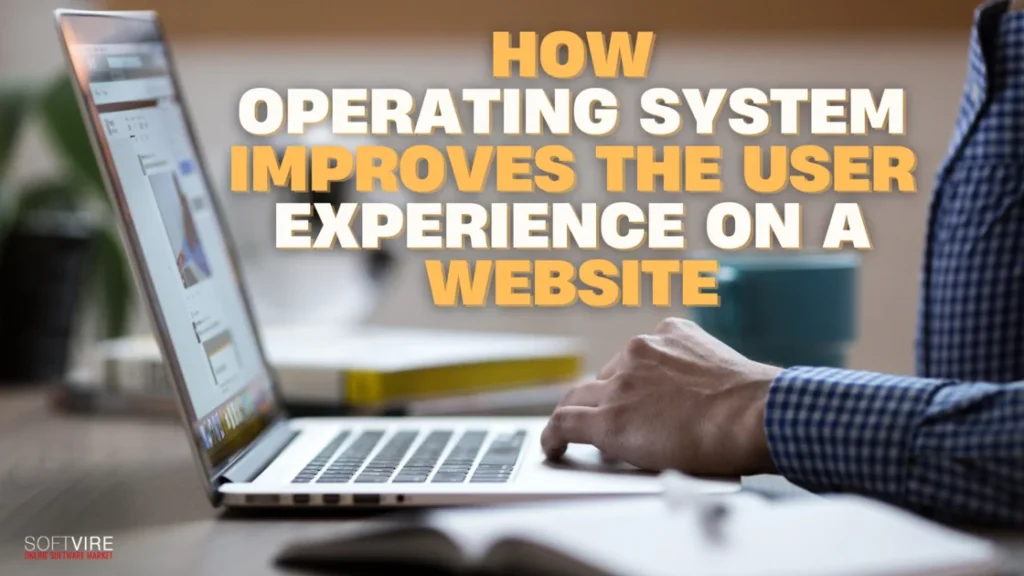When thinking about the user experience of a website, we often think about design elements such as layout, navigation, and content. Though they are important, the OS is what really drives how people will interact with and perceive a website.
The interaction between the operating system and a website’s functionality may significantly impact performance, accessibility, and enjoyment.
This blog post will discuss how operating systems enhance user experience on websites, discussing some of the most important areas such as compatibility, speed, security, accessibility, and considerations for developers.
Understanding the Connection Between OS and Website UX
The operating system for business connects your device’s hardware with the applications you use, such as web browsers, to access websites. An operating system’s compatibility and functionality efficiency can contribute to how easily visitors navigate a website, load pages, and interact with its capabilities. It’s a multiple-factor scenario such as:
- Performance and Speed: The OS’s ability to allocate resources like memory and processing power affects website loading times.
- Security Features: OS-level security is enhanced to protect users from malware or phishing attacks while browsing.
- User Interface and Accessibility Tools: The built-in accessibility options make it more inclusive and easier to use for everyone.
- Browser Optimisation: Compatibility with contemporary browsers guarantees pages to be presented correctly and efficiently.
Key Ways an OS Enhances Website User Experience
Enhanced Performance and Speed
Optimization in performance is the most crucial way an operating system improves the user experience on a website. It manages the device’s hardware resources, including memory, CPU, and storage. It ensures web browsers operate with efficiency.
Seamless Compatibility Across Devices
Operating systems serve as the intermediary between hardware and software. Websites must be compatible with various operating systems, including Windows, macOS, Linux, Android, and iOS. A website that is geared to run smoothly across all leading operating systems allows people to view and engage with it regardless of device.
Enhanced Security for a Safer Experience
Operating systems are in charge of the efficient management of hardware resources. They ensure that the device works at its optimal level. The operating system will distribute resources like CPU time, memory, and network bandwidth among several programs running simultaneously. Proper management of these resources helps prevent bottlenecks.
Performance Optimization
Operating systems are in charge of the efficient management of hardware resources. They ensure that the device works at its optimal level. The operating system will distribute resources like CPU time, memory, and network bandwidth among several programs running simultaneously. Proper management of these resources helps prevent bottlenecks.
Improved Accessibility for All Users
The latest operating systems have embedded accessibility features: voice commands, high contrast modes, and screen readers. Websites can support these OS-level technologies to accommodate users with impairments and provide an inclusive experience.
Developer Tools for Better Optimization
The operating systems also offer tools and environments for developing, testing, and optimizing a website. Windows provides Visual Studio, macOS has Xcode, and Linux provides open-source tools. These facilities enable developers to build high-performing websites designed for specific OS characteristics.
Communication
Communication and its operations have dramatically changed. Social networking, video conferencing, and instant messaging would not have been thriving without operating systems. Mobiles are equipped with two options-Android and iOS for messaging and social networking, while Windows and macOS come with their inbuilt facilities for messaging.
Real-Time Feedback and Updates
Operating systems make real-time updates and notifications possible, enabling websites to inform users. This collaboration guarantees that people remain connected and involved, whether it’s through a website notification or a system upgrade.
Consistency Across Browsers and Platforms
Operating systems influence web browser rendering. Understanding how the browser and the underlying OS interact is necessary to guarantee consistent operation and appearance across the main browsers (Chrome, Firefox, Safari, and Edge).
Windows 11 Pro: A Game-Changer for Website UX
Windows 11 Pro for Business is the modern-day operating system for upgrading user experience.
The new edge features, security enhancement, and user-centric design make it indispensable for business establishments and individuals. Key highlights include:
- Snap Layouts and Snap Groups: These features enhance multitasking by enabling users to handle multiple browser windows while navigating websites efficiently.
- Redesigned Start Menu: A simplified and centralized Start Menu, quick launching access to the most used apps and browsers.
- Optimized for Hybrid Work: Windows 11 Pro focuses on productivity and collaboration, seamlessly transitioning between work-related websites and personal browsing.
- Improved Compatibility: Windows 11 Pro supports the newest web standards; therefore, Web pages will display correctly and perform optimally.
Tips for Businesses to Optimize Websites for OS Capabilities
While operating systems like Windows 11 Pro enhance user experience, businesses must also optimize their websites to leverage these capabilities effectively. Here are some tips:
- Ensure cross-browser compatibility: test the website on significant browsers that modern OS platforms support.
- Optimize for Performance: Avoid slow load times with optimized code and small multimedia files.
- Accessibility Features: Incorporate a design that considers incorporating OS accessibility tools.
- Leverage Responsive Design: Your website should work perfectly on all devices and screen sizes.
- Keep Up-to-Date with Standards: Update your website regularly to align with the latest web technologies and security protocols.
Final Thoughts
While operating systems may operate in the background, their impact on website user experience is profound. From optimizing performance and security to supporting accessibility and emerging technologies, OS features shape how users interact with your site.
By understanding and leveraging these influences, businesses can create websites that deliver seamless, engaging, and inclusive user experiences.
As technology evolves, staying updated on OS capabilities and adapting your website will be essential for maintaining a competitive edge. Remember, a website that works harmoniously with diverse operating systems doesn’t just enhance user satisfaction—it builds trust, loyalty, and long-term success.
Visit us at the Softvire Global Market today for more information about the operating system. Also, get the best discounts and wholesale prices on premium software now.