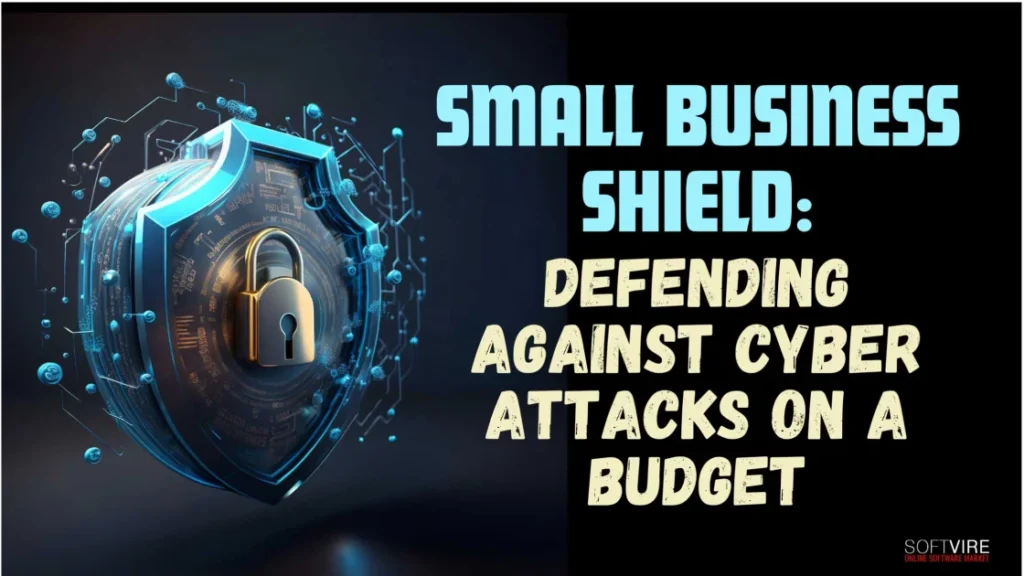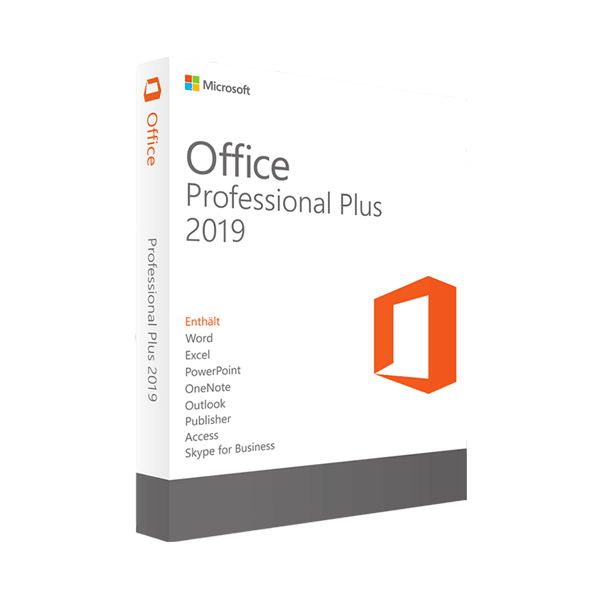Cybersecurity is often a primary concern for most business management, and this is particularly relevant to small business owners. As a small business owner, you already have several responsibilities, making it difficult to consider everything.
It is easy to prioritize boosting sales with existing customers and other activities that generate income, especially when you need a higher level of technical proficiency or see your business as technology-oriented.
To enhance your understanding of small businesses’ cybersecurity challenges, we will discuss why smaller businesses are often more susceptible and provide ways of defending against cyber attacks on your business.
Common cyber attacks on small businesses
Understanding how cyber attacks might target businesses is crucial to prevent attacks online.
As cybercriminals learn and use more advanced techniques, the number of reported attacks keeps growing. You should be aware of the following, which are among the most common:
- Phishing – Cybercriminals use phishing emails to deceive companies into divulging confidential information. They could even persuade the receiver to open an attachment or malware file. To learn more, check out our phishing scam guide.
- Malware – Malware may manifest in several ways, with viruses among the most prevalent variants. Viruses and malicious software infiltrate corporate equipment to extensively steal information or harm internal systems.
- Remote access – Malicious individuals may endeavor to get remote control over a corporate computer system to obtain confidential firm data, including passwords and financial records.
- Ransomware – Using ransomware to extract money from a victim is not an attack per se, but it is harmful software. Once installed, the program encrypts data and locks users unless they pay a ransom. Stay informed on ransomware attacks by reading this.
- Distributed Denial of Service – Unlike other forms of cybercrime, the purpose of a distributed denial of service attack is not to steal money or data. Denial-of-service attacks may severely impact or turn off an internet service altogether. A typical distributed denial of service (DDoS) assault, for instance, might include flooding a website’s server with requests. It stops those who should be able to view a website.
Cybersecurity Tips for Small Businesses
Use strong passwords and two-factor authentication.
To keep your systems safe from cyber attacks, you must establish strong passwords that are difficult to determine and long. It will make it easier for them to access your systems and data with your knowledge.
Additionally, two-factor authentication (2FA) enhances security by mandating an additional verification level, such as a security token, biometric data, and a password. Even if cyber thieves manage to get your password, it significantly increases their difficulty in infiltrating networks and accessing data.
Keep the software up to date.
Make sure to keep your operating system, software, and apps up to date by implementing the latest security patches and updates. Since hackers and cybercriminals often use vulnerabilities in obsolete software to secretly infiltrate systems and access data, small businesses must adopt this cybersecurity approach.
For example, hackers recently accessed Uber user data by exploiting a weakness in one of their third-party vendors. Your organization must take every precaution to protect itself if even massive corporations like Uber are vulnerable to assaults.
Using updated software may mitigate the likelihood of cyber attacks as developers include the most recent security patches and upgrades, effectively addressing identified vulnerabilities. Regular updates also guarantee the functionality and efficiency of the program, minimizing the possibility of downtime and productivity loss.
Use antivirus and anti-malware software.
Employ antivirus and anti-malware software to safeguard your computers against cyber attacks.
These software solutions are designed to identify and thwart harmful software, such as viruses, worms, and Trojans, to safeguard machines and networks from being compromised.
Antivirus and anti-malware software function by examining files and applications for harmful code and then isolating or eliminating the problematic files.
Kaspersky provides robust solutions, Kaspersky Small Office Security, specifically designed to cater to the distinct cybersecurity requirements of small businesses. It is designed to safeguard your small company website and digital assets extensively.
By using these technologies, small companies may proactively avert malware infestations, which have the potential to result in data loss, system unavailability, and financial detriment. Enable antivirus and anti-malware software to be regularly updated with the most recent definitions to enable optimal detection and prevention of current threats.
In addition to cybersecurity, small businesses often require efficient office software. Microsoft Office Pro Plus 2019 offers a suite of productivity tools, including Word, Excel, PowerPoint, and more. It provides seamless collaboration, document creation, and data analysis, enhancing the overall efficiency of your small business operations.
As you explore cybersecurity solutions, consider the specific needs of your business, ease of integration, and comprehensive protection offered by each solution.
Your small business proactively fortifies its digital defenses by integrating Kaspersky Small Office Security and Microsoft Office Professional Plus 2021.
GET THE OFFICE PRO PLUS AT BIG DISCOUNTS NOW!
Backup data
Periodically, store copies of your data in a safe and protected area to guarantee your ability to restore it in case of a data breach or other cyber attacks.
Ransomware, cyber attacks, can encrypt or obliterate vital data, resulting in substantial harm to enterprises that may need many weeks or months to recuperate fully. To expedite data retrieval and reduce operational interruptions, it is advisable to routinely create data backups to a safe repository, such as an external hard drive or cloud-based storage.
Implement a consistent backup timetable and verify the integrity of the backup data to guarantee successful data preservation.
Use firewall
Creating a firewall is an essential cybersecurity step for businesses. A firewall safeguards your network from cyber dangers such as illegal access, viruses, and denial-of-service (DOS) assaults.
It is crucial to consistently verify that your firewalls are updated with the most recent security updates and periodically assess firewall rules to guarantee their effectiveness in safeguarding the network.
Use VPN
Virtual private networks are probably familiar to you. Although not using a VPN is a lost opportunity, they are often ignored in cybersecurity.
VPNs allow users to access business resources, including files and programs, even when not physically present in the office by encrypting internet traffic and routing it via a secure distant server. It makes it more difficult for hackers to intercept and steal critical data.
Businesses may secure their data from eavesdroppers and lessen the likelihood of data breaches by connecting to private networks using virtual private networks (VPNs), even while utilizing public Wi-Fi.
Train your employees
Employees often serve as the first defense against cyber attacks and, regrettably, represent the most significant security vulnerability. Their activities may have a substantial influence on the security of a business.
Businesses may enhance workers’ ability to identify and prevent typical cyber threats, such as phishing emails, malware, and social engineering assaults, by offering frequent training sessions on cybersecurity best practices.
Establish an incident response plan.
A well-outlined incident response plan is essential for minimizing the consequences of a cyber attacks. The strategy should delineate the sequential actions to be implemented during a security breach, including containment measures, investigative processes, communication protocols with relevant parties, and recovery strategies. Conducting simulated exercises to test the incident response plan may enhance its efficacy in real-life situations.
Limit employee data access.
It is advisable to restrict employees’ access to business-related data and information to enhance employee’s awareness of cyber attack risks.
Offering unrestricted access to all corporate information and customer data to just one or two workers is ill-advised, even for a small organization. Restricting workers’ access to particular data, activities, and downloads facilitates the company owner’s ability to manage and oversee the specific datasets, the individuals accessing them, and the intended objectives for accessing them.
Final Thoughts
In light of the ever-changing digital environment, small businesses must prioritize cybersecurity to safeguard their resources, clientele, and standing. Establishing a robust cybersecurity defense with limited financial resources requires meticulous strategizing, continuous education, and prudent allocation of funds toward economic security measures.
Small businesses may effectively mitigate their risk exposure and traverse the cyber attacks environment more confidently by adopting a proactive strategy and remaining well-informed about developing risks. Providing resources toward cybersecurity is a strategic investment that ensures the long-term viability and prosperity of small businesses in the era of digitalization.
Furthermore, to keep your business resilient in the face of constantly evolving online threats, it is important to be updated on the most recent trends and advancements in cybersecurity.
Visit Softvire Online Software Store now to get discounted software for your website, software resellers, and business clients. This will assist your small business website management more effectively. Give us a ring right this second!