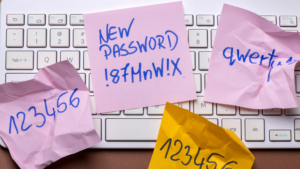Cybersecurity is not just an option for homes and businesses. If you are using the internet in any way, shape, or form, you need one.
In today’s world, where people, businesses, and governments are all becoming more connected, cybersecurity has become a top priority for everyone. With the internet growing quickly and people using technology more and more in their daily lives, it is more important than ever to keep sensitive information safe from cyber threats.
Cybercriminals are always coming up with new ways to take advantage of cybersecurity flaws and get unauthorized access to our private and personal information. These include data breaches, identity theft, ransomware attacks, and phishing scams.
A cyber attack can cause a lot of damage, from financial loss and damage to your reputation to legal problems and emotional stress. Because of this, it’s important for everyone to know how important staying safe online is and take steps to protect their online presence.
In this blog post, we will talk about different ways to stay safe in the digital world and the best ways to do so. Whether you just use the internet for fun or run a business, these tips will help you improve your cybersecurity and protect yourself from cyber threats. So, let’s get started and learn how to stay safe in the cyber world of today, which is always changing.
1. Use Passwords that are Strong and Unique
One of the easiest and most effective ways to protect your online accounts is to use strong, unique passwords. Don’t use passwords like “password123″ or 123456,” which are easy to guess. Use a mix of uppercase and lowercase letters, numbers, and special characters to make passwords that are harder to guess.
Also, don’t use the same password for more than one account. If you do, cybercriminals can get into more than one account if they figure out one password.
Consider using a password manager to keep your passwords safer. Password managers are computer programs that make and store complicated passwords for you so you don’t have to remember all of them. Your passwords are also encrypted, which adds an extra level of security.
2. Turn on Two-factor Authentication (2FA)
Two-factor authentication (2FA), which is also known as multi-factor authentication (MFA), adds an extra layer of security to your online accounts. With 2FA, you need to provide a second way to prove your identity in addition to your password.
This could be a fingerprint, a code sent to your phone or a hardware token. Even if cybercriminals figure out your password, this makes it much harder for them to get into your account without your permission.
Most online services, such as social media, email, and financial accounts, give you the option to use 2FA. To add an extra layer of security, you should turn on 2FA on all accounts that support it.
3. Make Sure Your Devices and Software Are up to Date
Updating your software and devices is a key part of keeping your security up to date. Software updates often include important security patches that fix known security hole software updates often include important security patches that fix known security holes.
Cybercriminals often take advantage of these flaws to get into devices and systems without permission. So, make sure your operating system, web browsers, antivirus software, and all other apps on your devices are always up to date to protect yourself from known security risks.
In addition to software updates, make sure your phones, tablets, and computers are all up-to-date. Manufacturers of devices often release security updates to fix known flaws and protect against new threats. Make it a habit to regularly check for and install updates on all of your devices. This will keep you safe.
4. Be Cautious about Links and Attachments
Cyber attacks often start when someone opens an email, message, or post on social media and clicks on a link or opens an attachment. Cybercriminals often use social engineering to trick people into clicking on harmful links or downloading infected attachments.
So, it is very important to be careful when dealing with links and attachments, especially if they are unexpected or come from unknown sources.
Before you click on a link or download an attachment, make sure the source is real. Move your mouse over the link to see where it takes you before you click on it. Beware of links that look sketchy, have misspelt words, or use domains you don’t know.
Be wary of attachments that you didn’t ask for, especially if they are executable files or come from people you don’t know. Before opening an attachment, you should always scan it with antivirus software to look for malware.
5. Use Virus Protection Software
Antivirus software is a must-have to protect against viruses, worms, trojans, and ransomware, among other types of malware. Antivirus software looks for known malware and other bad things on your device and can put them in quarantine or get rid of them.
It also protects you in real-time by constantly watching your device for any strange behaviour.
Install and keep up-to-date antivirus software from a reputable company on all of your devices, like computers, phones, and tablets. Set up regular scans to make sure your devices are free of malware and set the software to automatically update and run scans in the background to keep you safe at all times.
6. Watch What You Put Online
In the digital age we live in now, it is important to be careful about what you share online to protect your security. Cybercriminals often get personal information from social media, websites, and other online platforms. They then use this information to launch targeted attacks.
Due to this, it is important to be careful when sharing information and to limit how much personal information you share online.
If you don’t have to, don’t put sensitive information like your full name, address, phone number, financial information, and other personal details on public platforms. Personal information shouldn’t be shared in public posts, comments, or messages because cyber criminals can get to it and use it for identity theft or other bad things.
Check and change your privacy settings on social media sites to limit how much personal information is available to the public and to control what information others can see.
7. Don’t Fall For Phishing
Phishing is a common type of cyberattack in which cybercriminals use social engineering to trick people into giving them sensitive information like usernames, passwords, and credit card numbers. Users are often tricked by phishing attempts that look like real emails, text messages, or phone calls.
Avoid emails that you didn’t ask for, especially if they ask for personal information or have links or attachments that look sketchy. Before answering any requests for information, don’t click on links or download attachments from people you don’t know.
In addition, make sure the sender is a real person. Beware of emails with spelling or grammar mistakes or that seem too good to be true. If you’re not sure if the request is real, contact the sender through a known and trusted method of communication.
8. Protect Your Wi-Fi Network
Securing your Wi-Fi network is important if you don’t want people who shouldn’t be able to get into your home or office network. By using unsecured Wi-Fi networks, cybercriminals can easily get into your devices, steal your data, and launch attacks on you.
Make sure your Wi-Fi network has a password and that the password is strong and different. Change the default username and password for your Wi-Fi router to something strong and hard to guess. Enable WPA3 encryption, which is the newest and safest way to protect your Wi-Fi network.
Turn off remote management and remote access on your Wi-Fi router to stop people from getting in without your permission.
9. Make Sure to Back Up Your Data Often
Backing up your data regularly is one of the most important things you can do to protect your important files and documents in case of a cyber attack.
Ransomware attacks, in which hackers lock your files and demand money to unlock them, can be especially bad. If you have a backup of your files, you can get them back without paying the ransom.
Use an external hard drive, a cloud storage service, or a combination of the two to back up your data regularly. Make sure your backups are encrypted and have a password.
Test the process of restoring to make sure that your backups are good and can be brought back to life when needed.
10. Stay Informed and Learn as Much as You Can
In the ever-changing world of cybersecurity, one of the best ways to stay safe is to learn about the latest threats, best practices, and security updates and keep yourself up-to-date on them.
Cybersecurity threats and technologies change all the time, so keeping up with the latest news can help you stay ahead of cybercriminals.
Stay up-to-date with information from reliable sources like security websites, government agencies, and technology companies. Keep up with the latest security tips and best practices by keeping up with news and trends.
Moreover, take part in cybersecurity awareness programmes and training sessions to learn more about how to protect your devices and yourself from cyber threats and to improve the skills you already have.
Conclusion
Lastly, in today’s digital world, it’s important to protect your cybersecurity. With cyber threats becoming more common and sophisticated, it is important to take steps to protect your online presence. Follow the ten key practices listed above to reduce your risk of cyberattacks.
These include using strong passwords, turning on two-factor authentication, keeping software and devices up-to-date, being careful about sharing personal information online, being wary of phishing attempts, securing your Wi-Fi network, regularly backing up your data, and staying up-to-date on the latest threats and best practices.
Remember that cybersecurity is an ongoing process that requires vigilance and awareness. Stay informed, be careful, and take precautions to protect yourself and your digital assets from cyber threats.
Softvire Global Market in Sydney, Australia is an IT Distributor of the best and most trusted cybersecurity software for your home, office, or business. Call our team today, and avail of bundled discounts on the software you need!
If you’re looking for bundled Microsoft products, check out our hot offers now!