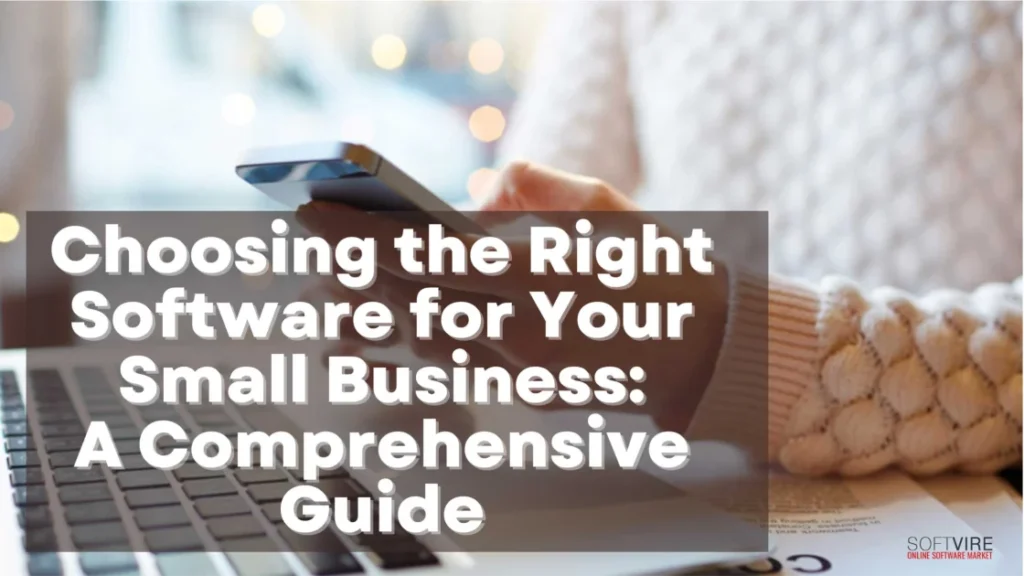In today’s digital age, software plays a pivotal role in the success of small businesses. Whether you want to streamline operations, enhance customer engagement, or manage finances more efficiently, the right software can make a significant difference.
Software technologies may help your small business use its limited resources as efficiently as possible, from payroll administration to staff time monitoring. However, determining which small company software will benefit your operations most is complex.
In this blog, let us cover the importance of software for your small businesses, software categories, and a thorough analysis of some of the top software solutions on the market. Understanding the software tools will help your small business by the conclusion.
Why is Choosing the Right Software Important for Small Businesses?
Since your time and resources have limitations as a small business owner, maximizing efficiency in all operations is critical.
Implementing the correct software may aid in the automation of manual procedures, the reduction of mistakes, the improvement of communication and cooperation among team members, and the provision of valuable insights through data analysis.
These elements boost productivity and save costs, enabling you to focus on building your firm.
Furthermore, selecting the correct software may give you a competitive advantage, assisting you in staying ahead in today’s fast-paced company scene.
Factors to Consider When Choosing a Small Business
Identify your needs
Before exploring software options, it’s essential to know the specific pain points of your business and determine which areas need improvement. For example, consider an accounting software solution if you struggle with managing finances.
If your team needs help with communication and collaboration, a project management tool may be the right fit. By listing your needs for your business, you can narrow your options and choose software that addresses your pain points.
User-Friendliness
Before looking at software choices, it’s critical to identify your company’s particular pain points and establish which areas require improvement. For example, explore accounting software if you have difficulty organizing your finances.
If your team needs help communicating and collaborating, a project management tool might be the solution. You may reduce your selections and select software that tackles your unique pain points by first analyzing your company’s demands.
Scalability
Choosing software that grows with your company is essential if you’re a small business owner. Investing in a system that will become outdated as your business grows is something other than what you want to do.
To scale up or down as needed, look for software that offers several pricing tiers or customization choices. In this manner, when your company develops and expands, you won’t have to replace it with a new system.
Data Security
Data security is a primary priority for every organization, but it is especially critical for small enterprises. A data breach or loss may be damaging or irreparable to your company’s reputation.
When selecting software, thoroughly examine its security features and procedures. It includes encryption, frequent backups, and user access limits.
Additionally, choose software that provides frequent updates and maintenance to remain on top of any possible security issues.
Best Software You Can Choose For Your Small Business
Google Workspace
Google Workspace is a collaboration tool that facilitates file sharing, meeting creation and recording, email customization, and corporate email distribution for small and big corporations.
With the program, cross-functional teams may edit Google Docs, Sheets, and Slides together in real-time. All company papers are kept in one place using cloud storage.
Manage team meetings with Google Workspace by organizing events on a shared calendar, sending reminders using Gmail, participating in video meetings with Hangouts, and sharing presentations via Slides.
Google Workspace provides live chat, phone, and email assistance. It is a web-based application with a mobile version for iOS and Android smartphones.
Microsoft 365
Microsoft Office 365 provides people, teams, and organizations with a spectrum of collaboration and productivity applications. Microsoft Teams, Microsoft Office, OneDrive, SharePoint, and Power BI are all included.
The platform enables your teams to collaborate on, share remotely, and co-edit documents from numerous devices, eliminating the danger of misunderstanding or data breaches. Its instant messaging feature lets you communicate with your employees in real-time.
You may use this collaboration tool to co-author files and documents in real-time, as well as see the revisions and suggestions made by your peers. You can also share the documents for evaluation with other stakeholders and clients.
Office 365 Business Standard provides chat, live representative, phone, and email support. It is a web-based utility with an iOS and Android mobile app.
At Softvire Global Market, you can get Microsoft Office 365 at unbelievable discounts. Limited-time offer! Secure your copy now! Also, make sure you bring your Microsoft Office 365 subscription and product keys so you may get a discount.
Salesforce Sales Cloud
Salesforce Sales Cloud provides lead management, marketing automation, and contact management. It aids in the tracking of sales leads, the execution and monitoring of marketing activities, and the organization of customer accounts for reporting purposes.
The sales automation function allows you to create quotas, anticipate revenues, manage territories, and plan or adjust sales tactics. It provides a comprehensive perspective of individual and team performance to assist in the planning and optimizing sales operations.
Salesforce Sales Cloud uses AI to assist with data-driven forecasting of future sales. A unified dashboard allows you to monitor the whole sales pipeline. A drag-and-drop feature can include components like filters, fields, groups, charts, and graphics in sales reports.
In addition to phone and email assistance, Salesforce Sales Cloud features a knowledge base. It is accessible over the web and offers an iOS and Android mobile app.
Trello
Trello is a project management and collaboration tool that uses Kanban boards and Gantt charts to organize projects and manage team workflows. Trello lists, which include to-do, in-progress, and completed tasks, are displayed on a centralized dashboard to support real-time productivity analysis.
A digital board is included in this project management tool so that tasks may be created, managed, and prioritized. This board may assign staff tasks, set deadlines, monitor progress, and define their processes. Additionally, you may send files and documents straight to distant teammates using Dropbox or Google Drive.
Trello has a no-code automation function that automates regular operations such as task scheduling and providing reminders about forthcoming deadlines. It also includes Trello cards, which allow you to collaborate on projects, add comments, make ideas, utilize annotations, and attach documents.
QuickBooks Online
Cloud-based accounting software, QuickBooks Online helps with financial reporting, bank reconciliation, accounting, payroll, invoicing, and spending monitoring. It has a cash flow dashboard with detailed financial information viewable on it.
Quickbooks lets your accounting staff create trade, profit/loss, and tax statements. Depending on the department or role of the user, you can limit access to specific reports. Custom balance sheet reports may be created to examine payables and receivables.
You may make personalized sales receipts and invoices for customers using QuickBooks Online. To save time, you may also automate regular payments.
QuickBooks Online provides live agent, email, chat, and phone assistance. There is also an iOS and Android mobile app for it.
Kaspersky Small Office Security
Kaspersky Small Office Security is marketed as “set and forget” small company antivirus security. It claims to combine the ease of home security with the functionality enterprises require to remain safe.
Kaspersky’s small business offering includes a VPN for secure and fast online browsing and data security for all devices. It also contains anti-malware scanning, ransomware protection, password management, and a helpful software updater that guarantees obsolete system data is deleted and replaced with the most recent code.
While the antiviral solution for small companies is user-friendly, the management interface — often a critical feature that allows firms to manage all their devices from a single location—lacks reporting and deployment features. It also lacks policy-based administration, which can simplify access-control settings for your organization.
Final Thoughts
Investing in the correct software for your small business improves productivity, organization, and customer happiness. With a thorough understanding of your goals and budget and rigorous study and comparison, you can confidently choose the best software solution that suits your business.
While evaluating your options, remember to prioritize user-friendly interfaces and top-notch customer service. Making an educated choice that will ultimately help your small business is possible using internet resources and these suggestions.
We also have digital license products, physical boxes, and Microsoft digital products for sale that will make your purchase more valuable. Stay updated on our best deals and offers by following us on @SoftvireGlobal.