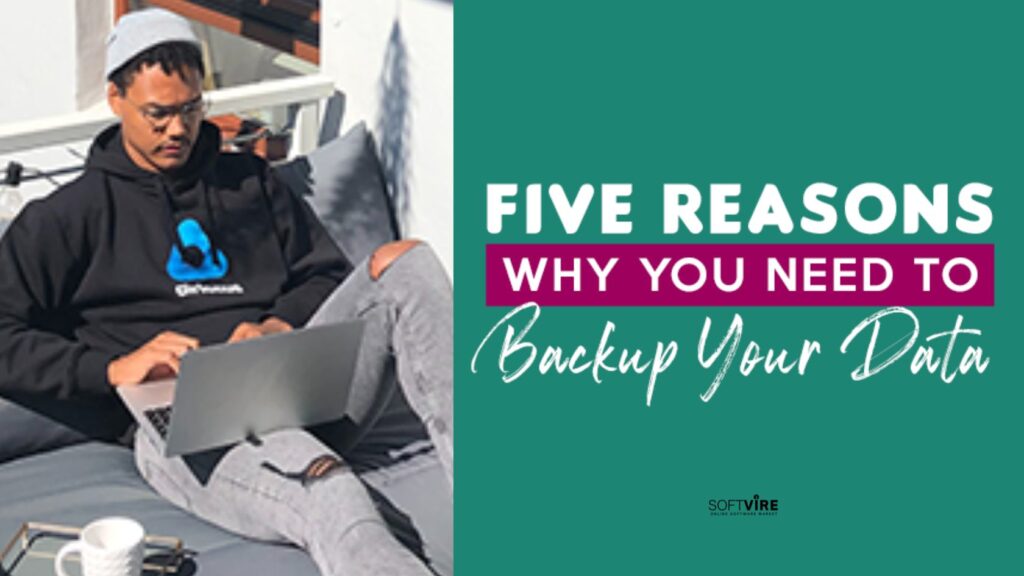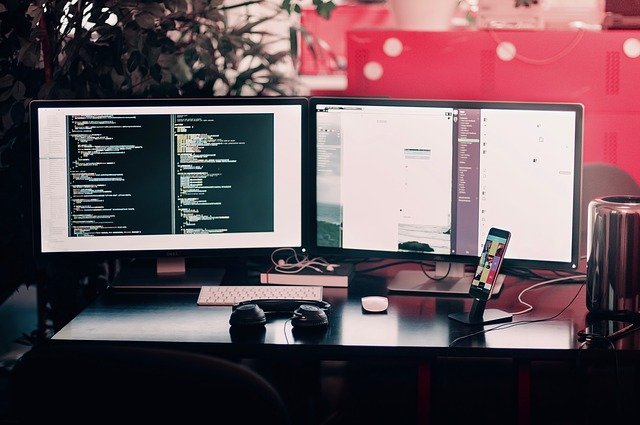There are numerous “backups” available to help you get out of different circumstances. Consider a spare tire in your trunk or extra webbing in a climbing anchor. If you’ve ever been rock climbing, you know how important it is to build redundancies into your anchors. As a result, if one failure happens, you have another as a backup.
There are various reasons for having backups. In climbing, a backup can save your life, but a backup can save your business with data. That said, let’s step back and count down the top five reasons why businesses need a proper data backup solution.
-
Simple Recovery
People are not perfect. They make mistakes, and they make them often. Every day, emails containing viruses are opened by mistake, and essential files are often removed by mistake. There’s no reason to fear these issues if you take frequent incremental snapshots of your systems. You can simply restore to a snapshot taken before the virus happened. Or you can recover the file from a time before it was deleted.
-
Audits, Taxes, and Archives
Many, if not most, businesses are required to keep business records for an extended period of time. This is either for tax reasons or due to different regulations. You will just need to look at what was going on a couple of years ago. It’s easy to believe that your computers have you protected simply because they have your last few years’ worth of material on them.
-
Competitive Advantage
In the untimely event of a disaster, the first business to get back up and running will take all the business of those that aren’t back on their feet. Not having a plan can mean your doors close for good. Proper planning means that your doors stay open to those that worked with businesses that couldn’t survive a data disaster.
-
Deadly Downtime
A 2007 University of Texas study showed that 43 percent of businesses that suffer major data loss never reopen. Many of these companies end up closing their doors for good within two years of a major data loss. And even large data loss scenarios aren’t always the result of a disaster.
Human hands are very capable of destroying a business through silly mistakes or oversights. Don’t think Mother Nature is always responsible. Simply backing up data and having an effective backup and disaster recovery plan in place can help mitigate these types of threats. You can be one of the surviving businesses if you think ahead.
-
Doing Work Twice
The first rule of working is to “get things well the first time.” If you have a small failure and no backups, you could be able to restore certain data, but you never know what those “certain items” are.
In any case, you’ll have a pile of work to redo, whether it’s reinstalling programs or recreating spreadsheets you or your employees have been working on for months.
Worse, if you experience a major data breach, you can end up having to redo everything you’ve ever done—a situation that few businesses endure.
What is a Backup Software?
Backup software like Acronis True Image 2020 is a computer software solution that saves companies from massive setbacks through data loss by giving them a backup of their most important files. The concept of backup software is already in the world, and businesses will benefit greatly from this basic but effective tool.
How does backup software work? Companies may use this program to make backups and precise backups of archives, databases, and even the entire contents of a computer’s hard drive.
Even before the technological innovation that we have today, businesses have always done their utmost to retain and protect the most important company files. It was a more difficult job back when computers, software, and other digital data spaces did not exist.
Now it is possible to keep a lot of files on a single computer, thanks to new software technology that has been emerging left and right in recent years. Backup software is one of the important pieces of technology that has been helping businesses for many years.
What Does Backup Software Do Aside from The Basics?
The answer depends on the software clients are using. There are several effective backup software solutions available online. Data compression, transaction mechanism, encryption, and access to open files are some of their basic tasks.
Backup software, like every other software, will cost money. That should not be an issue to business owners, though, as backup software will do wonders for their business.
Surprisingly, despite the benefits of backup software, 58% of small businesses are not equipped for data loss. All types of businesses should be prepared at all times since data loss will set back a whole month’s worth of work and progress.
According to a Clutch study, 140,000 hard drive fails to occur in the United States per week, which spells trouble for those who are unable to transition to software use.
One company can’t simply say that they are taking good care of their data and computers, so backups are no longer necessary. Cloudwards states that accidents cause 39% of data disasters. Accidents that even the most careful employee won’t anticipate.
It’s better to be safe than sorry, as the saying goes. In this situation, being sorry means losing months or even years of work, as well as data that can never be retrieved.
Benefits of Backup Software
There are a few advantages of backup software that those who are on the fence about using it should be aware of. Aside from providing a backup in the case of data loss, this program performs a number of other important things.
- Schedule Backup: One of the advantages of using backup software is its reliability even though clients are not actively using it. Most software solutions of this kind allow users to schedule backups as they see fit. This eliminates the need for users to open the app every month to refresh their saved backup. Clients should be assured that their data is still up to date through scheduling backups.
- Automate the Process: Another benefit of backup software is that it reduces the workload for the entire company. An automated system capable of backing up and restoring data at any time means less time for the IT department. And, of course, business owners would appreciate not having to worry about their details because the program will do it for them.
One of their concerns about using backup software is that they would pay a lot of money for the program. While there are quite a few backup software solutions that cost more than the others.
Not only are they going to be set back several months’ loads or a week’s load of work, but hiring experts to recover pieces of lost data is way more expensive than just getting backup software right from the start.
Features of Backup Software
Every user wants to know the features of backup apps in addition to the benefits. Many of the best services aren’t accessible, but most are. The features they have to different, but they all share certain standard functions. What are the benefits of using backup software?
Let these characteristics speak for themselves:
- Data Compression: Keeping a huge load of files and important digital items is going to need huge disk spaces. Most backup software solutions have features that can compress these data into smaller packages. Clients don’t even have to worry about losing data in the compression process, as that never happens.
- Scheduling Tool: Another key feature found across the top backup software is a scheduling tool. With the help of this very important feature, users can customize their own backup schedules. Backup processes can be scheduled once a month, once a week, and even every day. This relieves users of the hassle of backing up their files regularly.
- Data Encryption: Many business owners are concerned that if their files are saved in a centralized system, they will be exposed to data breaches. Backup software with encryption ensures that clients’ files are safe from all accidents and cyber-attacks.
- Data Protection: Backup software’s function is to not only protect a company’s files but also to make data protection much easier. Through volumes, users will be able to split large files into smaller volumes so that it will be easier to organize and manage the data stored and backed up.
READ MORE: 4 Reasons Why Small Businesses Need Big Data
Conclusion
Investing in backup software is a prudent decision for businesses of all sizes. It ensures the protection of critical data, mitigates the risks of data loss, and guarantees business continuity.
By implementing a robust backup strategy, companies can safeguard their operations, meet compliance requirements, and maintain a competitive edge in today’s data-driven landscape.
Don’t wait for a data disaster to strike—prioritize data backup and embrace the benefits offered by reliable backup software solutions.
Microsoft’s Backup Solutions
Try the incredible OneDrive PC folder backup option by Microsoft! Experience the convenience and peace of mind that comes with effortlessly safeguarding your precious files. With this remarkable feature, you can effortlessly protect and secure your PC folders, ensuring that your valuable data is never lost.
Say goodbye to the fear of losing important documents and hello to the simplicity of automatic backups. Trust Microsoft to keep Experience seamless synchronization between your Windows PC and the boundless expanse of your OneDrive cloud storage.
Effortlessly automate the process of syncing folders, ensuring your precious files are always securely backed up and readily accessible. Discover the incredible convenience of accessing and managing your backed-up folders effortlessly! With Microsoft’s cutting-edge technology, you can now easily view and edit your files online, anytime, anywhere.
Seamlessly transition between your PC and the OneDrive mobile app, ensuring that you have complete control over your files even when you’re offline. Experience the freedom of staying connected to your important documents, no matter where life takes you.
Get this and more when you purchase Microsoft 365 in Australia today, a software-as-a-service (SaaS) product from Microsoft with different features and services that can help your business be more productive and save money.