Microsoft Office 365 Business Premium is an efficient productivity tool for any business. But for your business security need to protect documents essential for your company’s growth, Acronis Backup Standard Office 365 offers a backup solution and so much more.
Office 365 is already a cloud service. Acronis Backup Standard can provide an added layer of data security. It is designed to be managed efficiently and would not need an infrastructure change or modification for it to run.
BUY NOW at 20%-30% discount: Office 365 Business Premium 1 User 1 Year
Work smarter anywhere with Office 365 Business Premium, an effective way to communicate that offers one solution for all your Mac and Windows Operating systems. Office 365 is perfect for the bustling busybody with its easily accessible software and features. Increase your business productivity with this Office essentials tool.
What Can Acronis Backup Do?
Acronis Backup is an advanced cyber protection solution that a small business enterprise can take advantage of. With Acronis Backup Standard, access and compliance to backup Microsoft 365 data provide a better Recovery Time Objective.
It works well, especially when the original data is gone due to an office mishap or a cyberattack.
Along with this, you can back up everything from Microsoft Exchange Online. This includes email, contacts, schedules, calendars, and the like. You can also backup everything from Microsoft OneDrive and Microsoft SharePoint Online.
You can preview and send an email from the backup when backing up your files on Microsoft Exchange Online. For the backup of Microsoft OneDrive and Microsoft SharePoint Online, you can easily recover all critical data, along with the necessary access permissions, team, and communication sites.
Why do We Need to Back up?
Do not take the importance of a cloud-based backup solution lightly. It is a necessary tool for businesses, whatever size it may be. Small businesses sadly penny-pinch where they should not—on security, the integrity of their data, and systems or networks.
Furthermore, these things should be at the top of priorities, even for startups. Budget constraints and the type or level of protection may vary for small businesses compared to large enterprises. However, the concept at its core is more than adequate protection. Startup businesses and small-to-medium enterprises (SMEs) need to be resourceful. They need to get the best kind of protection and security for their business, vis-à-vis their customers.
-
Ease of Cloud Storage Through Acronis
In the past, doing an extensive backup of all the data in a small company requires expertise. It was also very time-consuming and costly. A company had to build the infrastructure and hire many people that would do the backup process.
Moreover, with Acronis Standard Backup Storage Office 365, users can take advantage of their off-site services. It is an infrastructure-free cloud backup explicitly for small business enterprises. Acronis handles the implementation, maintenance, and troubleshooting, which means business owners would not need to hire many people to handle this task. To choose to get Acronis’s services would only need a budget-friendly subscription that would take the place of capital expenses.
The Acronis Backup Standard is a reliable and easily managed backup solution that fits your company’s needs. All you need is to combine your backup with Acronis Cloud Storage or connect to the Acronis Management Server installed in the Acronis Cloud.
Moreover, this feature lets you simplify the process and avoid the complicated setup and execution. Acronis Backup Standard lets you protect both physical and virtual data. Some things and events happen that the business may not be ready for. With Acronis Backup Standard, your data is safe no matter what happens, specifically where your business is located.
Because it runs in the cloud, your business can secure your remote workers’ data and field employees anywhere they may be located.
-
Multi-Platform Support
Acronis can also support multiple platform sources such as data from Windows, iOS, and Android devices. With Acronis, a small business enterprise will reduce costs by optimizing storage usage and reducing network consumption.
There is also protection for your business from malware. Acronis utilizes AI-based technology to protect your company’s network shares, removable drives and even prevent zero-day ransomware cyberattacks.
Finally, Acronis Backup Standard also works well with Parallels Mac Management for Microsoft SCCM. It is a plugin that extends Microsoft SCCM to manage Macs in the same way as Windows PCs or Parallels Access, which would let you access your PC from a remote mobile device.
Final Thoughts
It amazes me that at the quality of the backups made by Acronis. You can quickly restore a full system on a computer using a complete system image onto an empty disk drive. You boost the recovery time for your company. Acronis Backup Standard ensures that critical business applications are available even when the unexpected happens.
At these changing and challenging times, even small businesses are now using the cloud. Using cloud storage definitely improves your business, increases productivity, and lets you deliver world-class customer experiences to your target market.
So, check our Softvire online software store for other Microsoft digital products we have on sale to make your purchase more worthwhile. Follow us on @SoftvireGlobal for the latest updates on our best deals and promos.

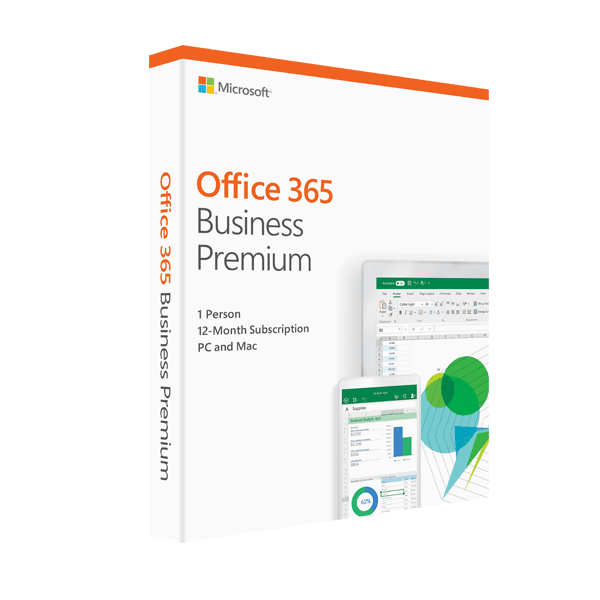


Pingback: Microsoft Office 365 vs GSuite – Which is the Best Choice for Businesses?
Pingback: 10 Tech Startup Ideas in the New Normal
Pingback: How To Become A Good UX/UI Designer
Pingback: Ways IoT Can Create An Impact On Your Small Business - SPOKEN by YOU