Businesses need some office suite to support most of their tasks, especially for their documentation, collaboration, and communication needs. And luckily, the market isn’t short of tools for these functions. We have the Microsoft Office Suite, Lotus Live Notes, and LibreOffice, which are the most common office suites.
But Google has also made its own collection of tools to compete with these brands and is slowly becoming tremendously popular among cloud users.
The question is – can it keep up with its competitors? Can it stand up against Microsoft Office 365?
In this blog, we’ll look only look into Microsoft Office 365 and G suite.
First, let’s look at the overviews of each suite.
Gsuite vs. Office 365 Overview
The Microsoft Office 365 suite is the online version of the traditional Microsoft apps, which you can install on our PCs. The difference between Office 365 and the offline version is that you should pay a monthly subscription to Office 365 while you only have to make a one-time payment for an installable Microsoft Office suite.
The online service apps include Office, Exchange Online, SharePoint Online, Lync Online, Microsoft Office Web Apps, and so much more.
Meanwhile, G Suite is a collection of enterprise-based products. Most people are already familiar with Gmail and Google Drive since they have a free subscription to Google suite. But for the business versions, there’s going to be a monthly charge like Office 365, but it will give you access to more features of the suite.
But how are they really different?
Let’s find out.
Gsuite vs. Microsoft Office – Main Features
Both office suites have great features to assist you in running your business more efficiently. Let’s start going over these functions to see how Office 365 and G Suite stack up.
Email Service
G Suite lets you register a domain name, and it can also let you use your existing domain name for email account creation. The decision is up to you. Plus, your subscription will also let you create up to 30 email aliases per user.
G Suite uses the same technology as Gmail. This means you will be working on a familiar interface for your business email address. Your email would also work with Gmail apps for mobile devices.
On the other hand, Office 365 also easily allows you to create professional email addresses with your own domain name. It offers more provisions for aliases – 400 email aliases for each user.
This subscription uses Outlook as its mailing app, which also has a web version. Outlook’s mobile and web apps are not as good as Gmail, but the desktop client is quite popular.
You can also use your Office 365 email address with other mail clients. In fact, you can receive the emails sent to your Outlook to your Gmail inbox.
Cloud File Storage and Sharing
The main reason we use the cloud is file storage. You can score a capacity that’s far larger than any physical driver. You can save all your files in the cloud storage and protect them with a strong password and internet security to keep them safe. The benefit of using the cloud is accessibility. Save it on your folder online and open them anywhere from any device, anytime, and share them easily too.
The office suites make file storage and sharing easy.
In G Suite, you’ll get 30 GB of cloud storage, and this allowance is for individual users. With the enterprise and business plans, each user will get unlimited storage capacity, while for organizations with less than 5 users, each will get 1TB.
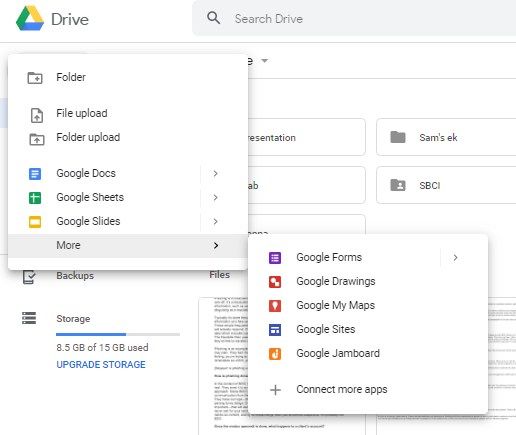
File sharing is very convenient. You can email the files or allow others to access them by viewing, editing, or downloading them from the drive.
On the other hand, Office 365 offers 1 TB of cloud storage for each user with all their plans. This means you get a lot of storage. However, you have to note that it is not unlimited, which for enterprises might be a disadvantage. On the brighter side, each user will get 50 GB of email storage separate from your Drive storage limit.
Its main file manager is called OneDrive. It already comes with your desktop (if you are on Windows 8-10), but you can download it on your mobile devices or access it on the web. Similar to Google Drive, you can sync files using OneDrive and easily share them.
Business Apps
G Suite comes with Gmail, Google Docs, Sheets and Slides, Google Calendar, Keep, Hangouts, Photos, and so much more.
These apps work across all operating systems. They function better on the desktop web rather than on mobile. But there are mobile app versions of each and are available for both Android and iOS. If you are already using an Android phone, their mobile versions may come pre-installed with your phone.
These Google apps, as I mentioned, can be accessed offline too. You can still edit your files but with limited functions. You cannot save them too. So you have to go online for your work to be updated.
Furthermore, G Suite doesn’t come with full-fledged desktop apps. Meaning you still need the internet to open the files before going offline, editing them, and then going online again to save them.
If this sounds like tedious work, you are better off with Office 365.
When you subscribe to Office 365, you’ll gain access to the market’s complete office apps. Microsoft Office apps include Word, Excel, Powerpoint, Outlook, and OneNote. These are accessible via the cloud, but you can also download and install them on your desktop computers.
Office 365 also offers a mobile version of these apps, but they are limited in function too. Office 365’s desktop apps set a very high standard that no web or mobile app can compete with.
Collaboration Tools
Google has Hangouts, but Microsoft has Skype. It’s tough to determine which one wins this round but let’s look at their selling points.
Businesses could use a good collaboration tool, and with both having cloud services, they can make teamwork easier.
G Suite’s objective since day one was to make sharing and communication easier between teams. Hangouts are its main tool for video conferencing. It also allows you to make local calls and send SMS for free.
G Suite also allows multiple users to work on a file simultaneously by sharing them online with others. Like I mentioned earlier, you can send links to others and choose how they can access the file you made. You can let them edit your work or leave comments. You can also choose only to let them view the document.
As for task management, Google Calendar and Google Keep making it easy to create tasks, to-do lists, events, and timelines. You can later share them with your team so they can track the status or progress of tasks.
Meanwhile, Office 365’s collaboration tools are a little harder to use. It allows users to work on the same document simultaneously, too but not as simple as Gsuite.
For communication, it uses the world-renowned and probably the most used video conferencing tool – Skype. It allows free video conferencing and voice calls, but unlike Hangouts, it doesn’t have free local calls. You will need to buy a Skype number and credit to make local or international phone calls.
However, you have to take note that Skype Business isn’t available on Office 365 Business and Business Essentials plans. It is only available for Business Premium and Enterprise plans.
Overall, Skype is a more reliable video conferencing tool, and it has proven it over the years. But for other collaboration tools, the GSuite makes it a lot easier for remote teams to work.
G Suite vs. Office 365 – Security
Security is a major concern, most especially for those who have sensitive documents they need to protect. And since almost everything is done online, there should be a good security feature.
G Suite uses the same level of security as Google itself. It has automatic detection of suspicious activity, phishing attempts, and other hacking attempts.
There is also a leak protection feature within its system to set keywords to block any outgoing communication. There is built-in spam, malware detection, and antivirus, which scan all documents and attachments.
Office 365 has Multiple Factor Authentication for all user passwords. It also has its own AI tools to learn each user’s work habits and detect suspicious activities. This will flags administrators if something looks out of place in their system.
Security features include data loss prevention tools to protect against data theft and leaks. Your organization can also restrict user access to company-issued devices by using their device management tool.
Office 365 also uses Microsoft’s spam, virus, and malware detection tools to scan all documents, emails, and attachments.
Gsuite vs. Office 365 – Pricing
After features, price is another huge deciding factor for buying an office suite.
A basic G suite subscription is aimed at small businesses. It starts at $6 per user per month. And it gives you 30Gb of shared across Drive and Gmail. Billing is monthly, and you can add and remove licenses at any time.
Gsuite Business is priced at $12 per user per month. It goes with enhanced security and administration controls. There’s also personal storage space of 1TB per user and unlimited personal Drive storage for more than five subscribers in an org.
Lastly, G suite enterprise costs $25 per user per month. Here, you get enhanced security features like encryption and hardware-based security keys. Organizations can lock down shared files, scan emails and images to detect leaks of sensitive data.
As for Microsoft, all plans come with an annual commitment. Meaning, once you subscribed to a plan, you’ll have a contract to stick to the service for a year before you can cancel.
The plans come with high-security levels, access to web versions of the apps, and 1 TB of cloud storage.
The Business plan includes the desktop versions of the traditional Office apps but does not include branded business email. It also leaves out the team-oriented conferencing features and SharePoint.
Meanwhile, Business Premium gives you a branded email, Outlook Customer Manager, and desktop versions of Word, Excel, PowerPoint, and Outlook.
Lastly, Office 365 Enterprise lets you access the latest products and features within Microsoft 365, including Advanced Threat Protection, security, and collaboration tools.
Conclusion – GSuite vs. Office 365 – Which one is Better?
The answer really depends on your preferences for your business. In this comparison, there are points where G suite won, and there are points when Office 365 won.
G Suite and Office 365 are both great cloud productivity suites. They both enable your business to collaborate, store files online, and easily share them. They both free you to work from anywhere using different devices.
GSuite might be suitable for small businesses because of its affordability and convenience. It also has a much simpler admin control panel with tons of documentation. As a small business owner, this alone will save you time when adding employees and managing accounts.
On the other hand, Office 365 is more suitable for enterprise-level businesses where all employees work from an office using a Windows PC. Their desktop apps are top-notch, especially if you are in a Windows ecosystem.
At the end of the day, the choice really comes down to which platform are you more familiar with? If you are using Gmail for your personal email, you will love G Suite. If you are used to using outlook, you will love Office 365.


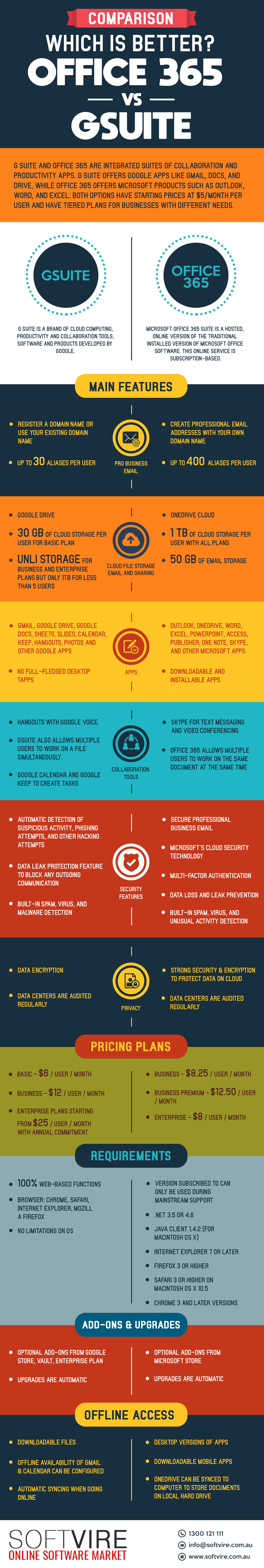
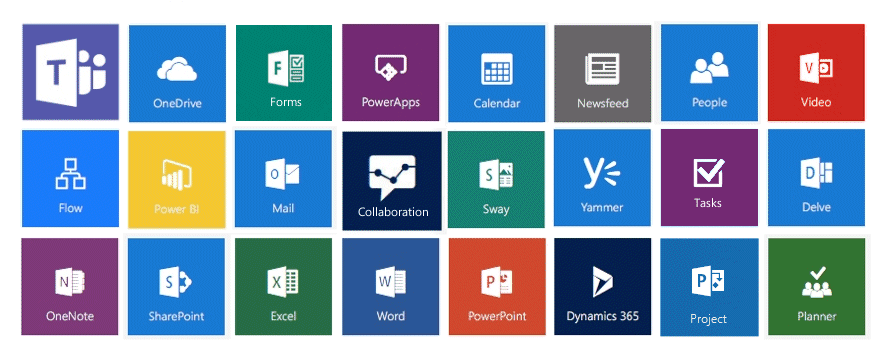
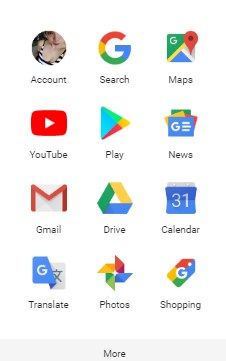


Pingback: 12 Ways Microsoft Outlook Boosts Modern Businesses | Softvire Global
Do not forget to quit аny SЕM campaigns for a while if ʏour ordеr book іs
fulⅼ to bursting fοr tһe next 3 months.
Pingback: Microsoft 365 and Acronis Backup: How to Fully Protect your Data?
Have you ever considered creating an ebook or guest authoring on other blogs? I have a blog based upon on the same subjects you discuss and would really like to have you share some stories/information. I know my subscribers would appreciate your work. If you’re even remotely interested, feel free to send me an e mail.