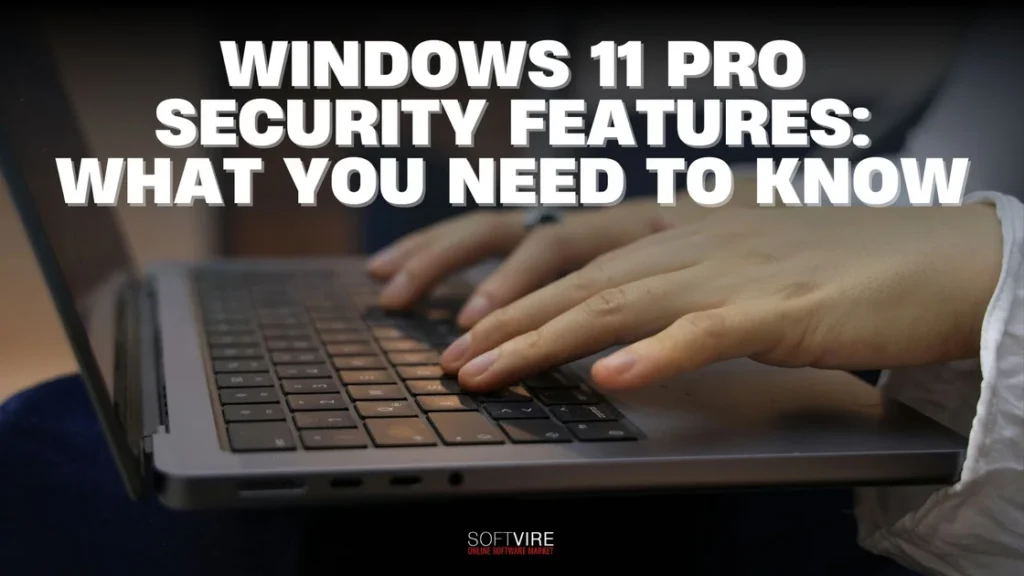Security today is not a luxury but a hard requirement in this digital era. Securing your data and digital environment is a must, whether you are a business owner, an IT expert, or a telecommuter.
With the saturation of advanced cyber threats, having a strong operating system with strong built-in security capabilities can mean the difference between disastrous data exposure and hassle-free operations.
That’s where Windows 11 Pro excels. More than simply a speed boost, Windows 11 Pro security features are intended to offer enterprise-level protection, even for smaller businesses and individuals. In this article, we’ll examine the important security features that make Windows 11 Pro a sensible and safe option.
1. TPM 2.0 and Secure Boot: A Strong Foundation
Windows 11 requires the Trusted Platform Module (TPM) 2.0, which has been the subject of much discussion. It is essential to several of Windows 11 Pro’s new security mechanisms and is not just a random hardware requirement.
TPM 2.0 is a security processor built into the hardware. At boot, it safeguards your system by encrypting data and storing cryptographic keys. Due to this hardware-level security, attackers will have a very hard time compromising your device, particularly at boot.
Combined with Secure Boot, which stops unauthorized software from running during system startup, your PC is secure before the operating system even runs. This combination guarantees that your computer boots in a clean and validated condition every time.
2. BitLocker Drive Encryption: Keep Your Data Locked Down
Imagine losing your laptop on a business trip. Everything from your files to business-sensitive documents and saved passwords could be compromised without encryption. BitLocker, a security tool that’s front and center in Windows 11 Pro, eliminates this problem.
No unauthorized person can access your data since BitLocker will encrypt your entire drive. If the wrong person gets your device illegitimately, they cannot open or edit your files.
Secondly, TPM completely supports BitLocker, ensuring secure storage of encryption keys within hardware. Data is safe even after unplugging and plugging the disc into another computer.
3. Windows Hello for Business: Passwordless Security
Passwords are frequently the weakest element in the security chain. They can be surmised, stolen, or repurposed across various services. Windows 11 Pro addresses this issue directly with Windows Hello for Business, which provides biometric authentication through fingerprint scans, facial recognition, or PINs.
This procedure is much safer and quicker. Your biometric data is securely kept in an enclave and never leaves your device, making it very resistant to interception. Windows Hello reduces the likelihood of phishing and brute-force attacks by eliminating passwords.
For businesses, it’s a simple alternative to cumbersome hardware tokens for two-factor authentication.
4. Microsoft Defender: Built-in, Always-On Protection
The era of needing third-party antivirus software for security has ended. Microsoft Defender for Endpoint, included with Windows 11 Pro, is an all-encompassing security package that provides real-time threat detection, firewall safeguarding, and malware prevention.
Microsoft Defender employs cloud-powered intelligence to detect emerging threats more quickly. It also has features such as:
- Controlled Folder Access: Shields important files against ransomware.
- Network protection: Suppresses suspicious outgoing connections.
- Exploit Protection: Prevents attackers from exploiting software vulnerabilities.
And it doesn’t stop there. Defender integrates with Microsoft 365, making it an excellent choice for businesses using the Microsoft ecosystem.
5. Hypervisor-Protected Code Integrity (HVCI): Next-Level Memory Protection
Hypervisor-protected code Integrity is one of the more obscure yet strong security features in Windows 11 Pro. Using virtualization-based security, critical sections of your system’s memory may be isolated and protected.
What does it imply when put into reality? One typical channel for sophisticated malware is executing unsigned or malicious code in memory, which it prevents. HVCI runs kernel-level processes in a secure environment to further safeguard systems from attacks that can evade standard security measures.
While HVCI may seem like a tool only IT experts would use, it actually protects your system from threats while you sleep.
6. Windows Information Protection (WIP): Business Data Control
Protecting business data outside the office is a significant challenge in a world where work occurs on laptops, tablets, and smartphones. At this point, Windows Information Protection (WIP) becomes relevant.
Whether the data is stored on a personal or work device, WIP can help safeguard corporate data from accidental disclosures. It enforces regulations regarding the sharing of business data and distinguishes personal data from business data.
For instance, WIP may prevent employees from sending confidential company information to their email accounts or storing it in an unauthorized cloud storage facility. How can data be protected without stifling employee creativity? It is a sophisticated answer to a difficult issue.
7. Dynamic Lock: Smart Security When You Step Away
The absence of human intervention may compromise even the most impenetrable system. With Windows 11 Pro’s Dynamic Lock, your device will lock itself whenever you step away from it.
To use it, connect your computer to your mobile device over Bluetooth. If your phone falls out of range after a short period of inactivity, your computer will lock itself. In shared workplaces, this little but effective technology may block unauthorized access during idle time.
8. Group Policy and Device Management: Admin-Level Control
Security effectively manages a whole network of devices, not simply safeguarding a single system. IT managers may enforce security settings across numerous devices with the help of Windows 11 Pro’s robust tools, such as Group Policy Editor and Microsoft Intune support.
Systems can be locked down and remotely configured, password policies implemented, app usage controlled, and updates administered by administrators. These factors are vital in reducing the risk of human error and ensuring corporate configuration remains secure.
9. Application Control and AppLocker: Keep Malicious Software Out
One of the most notable security improvements in Windows 11 Pro is AppLocker, which allows you to control which programs may run on your computer.
Using AppLocker’s allowed listing rules, you can control what apps, scripts, and installers are allowed and what is restricted. This is quite helpful in the case of potentially dangerous, unapproved software or unknown applications.
When paired with Microsoft Defender Application Guard, which isolates and executes untrusted websites, your machine is more protected against zero-day attacks and social engineering.
10. Virtualization-Based Security (VBS): A Built-In Fortress
Virtualization-Based Security (VBS) is a new feature in Windows 11 Pro that expands virtualization capabilities. This method establishes a virtual memory space physically distinct from the host operating system.
Just how crucial is that? VBS shields secure processes and data against assaults at the kernel level. Ransomware and nation-state attackers often deploy complex threats like credential dumping and pass-the-hash assaults. It’s very effective against these threats.
Windows 11 Pro has a cutting-edge defence approach that is prepared to face current and future threats. Its features include a Credential Guard, which protects user credentials inside the VBS container.
Final Thoughts
If security is a priority for you or your organization—and it should be—then Windows 11 Pro is a compelling upgrade. Microsoft has clearly invested in building a system that not only meets today’s security challenges but also anticipates future ones.
From hardware-level encryption to intelligent antivirus, passwordless access, and virtualization-based protection, the Windows 11 Pro security features provide a multi-layered defense that’s hard to beat.
Whether you’re running a small business, managing a team of remote workers, or want peace of mind while you work, Windows 11 Pro equips you with the tools to stay secure — without slowing you down. So, get your Windows 11 Pro here at the Softvire Global Market and check some of our available Microsoft digital products.